Apowersoft Video Converter Studio是一款简单实用的视频格式转换器。
该软件提供的视频转换格式多种多样,包括常用的MP4、AVI、MOV、WMV、MP4、FLV、MKV等等。
同时它还具有视频编辑、字幕处理、屏幕截图功能。
是您转换视频的最佳选择。
Apowersoft Video Converter Studio功能特点:1、高品质转换视频格式该软件100%保真转换,且支持720P、1080p等高清视频转换。
2、包含多种输出格式该软件支持的视频格式有AVI、AMV、MKV、MP4、WMV、3GP、FLV和SWF;支持的音频格式有MP2、MP3、AC3、WMA、WAV、OGG、ACC、FLAC、MKA和RealMedia;直接匹配的设备有索尼、苹果、安卓、DVD。
此外,该软件还支持YouTube视频转换,html5视频转换。
在选择输出格式的同时,您可以自定义视频参数,比如帧频,长宽比和比特率大小。
3、灵活编辑视频转换前,您可以根据需要对视频进行编辑。
通过截取功能您可以筛选视频精华;通过裁剪功能您能去除视频黑边;通过调整视频的对比度、亮度和饱和度,您可以提高视频观看效果。
4、添加音频通过该软件,您可以在无声视频中添入背景音乐,也可以先消除视频中原有音频,再添加您想要的音频文件。
5、导入外部字幕文件,处理字幕该软件支持导入外部字幕文件,文件格式包括.srt、.sub、.ssa、.ass、.smi、.psb、.tex、.idx等。
通过字幕编辑器,您能自定义字幕出现的位置,字体大小,字幕编码,导入多语言字幕文件。
6、批量转换,视频合并该软件可实现批量转换。
而且,多个视频转成同一格式时还能进行合并。
合并后的视频衔接无缝,播放顺畅。
Apowersoft Video Converter Studio 4.x Multilingual | 15.3 MBVideo Converter Studio is the most powerful movie video converter, and it was developed by Apowersoft.
This video converter can convert all types of video formats, such as AVI, MP4, FLV, MKV and many others.
It even converts audio formats, such as MP3, MP2, OGG, AAC and so on.
High Quality Movie Video ConverterVideo Converter Studio can preserve 100% video quality as the original video file, and support converting high quality movies, such as 720P and 1080P.
Add External Subtitles and Audio FilesYou may want to add other audio files and subtitles to the original videos you want to convert.
Video Converter Studio supports importing external audio files and subtitles.
Useful Subtitle SettingsIt's easy for you to load external subtitles and edit freely with the built-in subtitle editor.
This includes the font size of subtitles and positioning in the video.
It also supports multiple language files.
Merge Pieces of Videos into OneYou can combine several videos into one complete video file.
It's useful for you to watch the whole video when you download several pieces of videos from online video sharing sites.
Various Output FormatsVideo Converter Studio supports converting all video audio formats.
It allows you to export video into a variety of output formats.
You can also customize video parameters, such as frame size, width, height, and bitrate before converting.
Flexible Video Edit OptionsYou can cut original videos into small parts, as you want, and crop the blank edge of the video file by using the Crop function.
Version 3.
0 adds video effect editor, which allows you to set video contrast, brightness and saturation.
OS :Windows XP, Vista, 7 and 8Language: Multilingual-
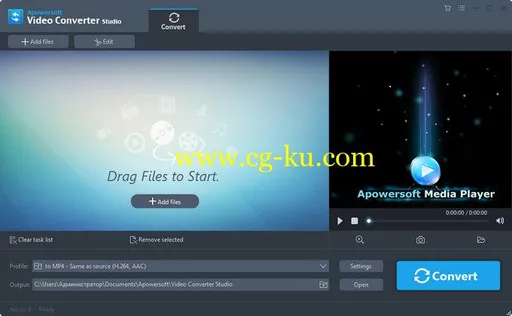
发布日期: 2019-09-12