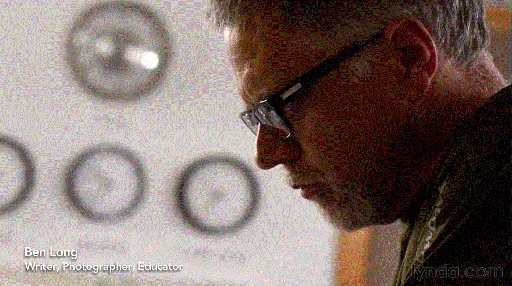
Inkjet Printing for Photographers | 2.80 GB
5h 53m | Video: AVC (.MP4) 1280x720 15fps | Audio: AAC 48KHz 1ch
Genre: eLearning | Language: English | Intermediate
In this course, photographer and author Ben Long explores the art and the craft of creating beautiful, archival-quality inkjet prints. The course looks at the anatomy of a print job: how a printer works, how to adjust and prepare your image to get the best results, and what happens to your photo in its journey from pixels to paper.
After a discussion of how to choose a printer, the course covers the process of preparing both black and white and color images using Adobe Photoshop. Ben describes how to take images from looking good onscreen to being properly adjusted for best results on paper, covering details such as sizing, sharpening, and color management.
With photographer and master framer Konrad Eek, Ben explores the creative decisions that photographers should address before printing. What size print? How does print size relate to the message of the photo and to the space where the photo will be displayed? What kinds of paper choices do you have, and how does your photo's content relate to the paper you choose?
The course also describes how to properly evaluate a print and how to handle common challenges that crop up during the printing process.
Topics include:
Why print with inkjet?
Types of inkjet printers: dyes versus pigments
Making image adjustments specifically for printing
Printing black-and-white photos
Resizing an image
Choosing paper
Working with sharpening and noise reduction
Color management
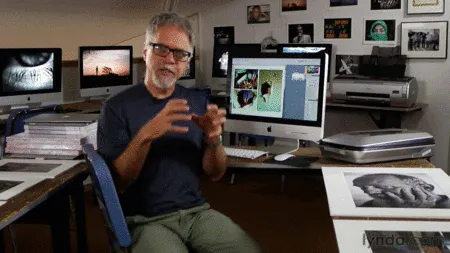
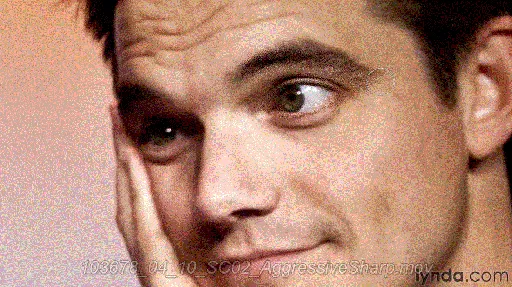
发布日期: 2015-07-13