ArtPlus Digital Photo Recovery 可以帮助您恢复意外格式化,删除的照片、视频、音频等文件。
ArtPlus Digital Photo Recovery 5可读取目前市场上所有存储卡,支持所有流行的图像,视频和音频格式。
ArtPlus Digital Photo Recovery 5可以恢复损坏的数码相机和手机内存卡中的文件。
支持的照片格式:JPG, TIF, DNG, Canon CR2, Konica-Minolta MRW, Nikon NEF, Olympus ORF, Pentax PEF, Sony ARW, SRF and SR2 等。
支持的音视频格式:AVI, MOV, MPG, MP4, MP3, WMA等。
ArtPlus Digital Photo Recovery 7.x| 3.88 MBArtPlus Digital Photo Recovery will help you recover your precious memories even from corrupted memory cards unrecognized by Windows, as long as they're visible as a drive with an assigned letter! It can read all memory cards currently available on the market and recover all popular photo, video and audio file formats.
Recovery process in default (easy recovery) mode is a simple three step process.
Main Features:- Runs on Windows XP / Vista / 7 / 8- Works with ALL types of memory cards!- It will recover deleted images!- It can recover files from formatted cards!- It can recover files from corrupted cards!- Recovers JPG, TIF and camera RAW files!- Recovers video and audio filesSelect memory card and click Start!Digital Photo RecoveryThis will start the initial scanning that can last from several minutes up to several hours, depending on your PC configuration, USB connection speed and memory card quality or state.
You will see a "Working" status bar on top of the program window during this stage.
You should not interrupt nor click anywhere on the program window unless you really wish to stop the scanning.
Wait until scanning is finished, preview and select images that you wish to restore and click Restore!Digital Photo RecoveryDigital Photo RecoveryWhen you click Restore, you will be asked to select the destination folder.
Once you set and confirm the destination, program will display Restoring status that will get replaced by Recovery Completed message once the process is finished.
Running The Program in Advanced ModeMost users will never need this mode, so to simplify the recovery process we moved this option into a separate work flow.
If for any reason Typical (easy mode) can't help you, just select the Advanced mode option from the pull down menu and follow instructions.
In Advanced mode you can select only particular file types that you wish to recover.
Also In this mode , after selecting the Create Memory Card Image, the program can process even memory cards that may have been partially damaged.
Unlike most recovery programs that stop when they find physically damaged areas of a memory card, ArtPlus Digital Photo Recovery can skip the bad sectors, and resume the recovery process.
Digital Photo Recovery lets you grab the data on the memory card, and save it on your computer for later processing, when it's more convenient.
This is particularly handy for large cards (16GB and up) that contain lots of photographs.
Simply grab the damaged information, and save it for processing when you have access to a faster computer, or more time to let the program run uninterrupted.
-
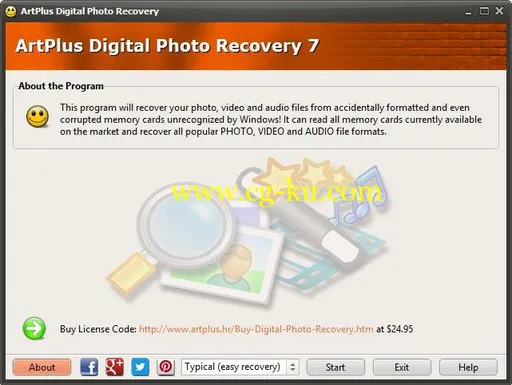
发布日期: 2018-09-18