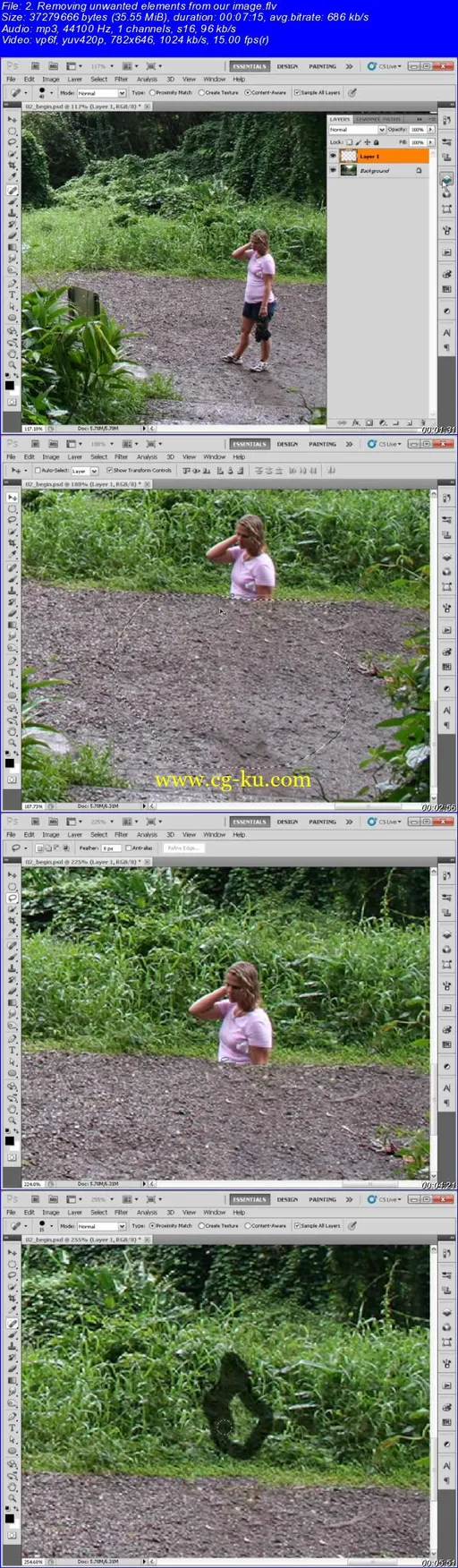
Dixxl Tuxxs - Using Photoshop to Alter the Lighting of an Image
Size: 548MB | Duration: 1h 38m | Video: AVC (.flv) 1024x768 15fps | Audio: AAC 48KHz 2ch
Genre: eLearning | Language: English | Project Files Included
In this collection of lessons we will be focusing on creating a mood by drastically changing the lighting for an image. We will get started by learning how to remove some unwanted information from our image using the spot healing brush. From there we will begin the process of converting our daytime image into a night time image.
During this process we make some major color corrections as well as completely replace the sky in our scene. Some of the techniques we will learn include, creating a difficult mask, sharpening an image and creating highlights where there previously were none. We will wrap things up by learning how to create some atmospheric elements for our scene in the form of low lying fog and rays of moonlight. As we will see, there are a lot of considerations when drastically changing the lighting for an image. Through this series of lessons we will address each of these challenges and present solutions to them for this specific image.

发布日期: 2015-07-16