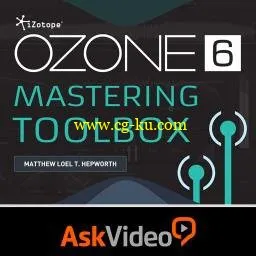
Ask Video - iZotope Ozone 6 Mastering Toolbox
English | MP4 | 1280 x 720 | AVC ~89.6 Kbps | 30 fps
AAC | 96 kbps | 44.1 KHz | 2 channels | 03:13:11 | 524.3 MB
Genre: Video Tutorial / Sound Processing
iZotope’s Ozone 6 is a formidable mastering tool packed with every kind of processor you need to master any kind of track. This course, filled with musical examples is the best way to learn Ozone 6. Master like a pro!
This comprehensive 42-tutorial course by iZotope expert Matt Hepworth is a mastering “masterpiece” exploring the feature-rich iZotope plugin: Ozone 6. These listen-as-you-learn tutorials are designed to familiarize you with Ozone's massive feature set while, at the same time, to help you understand all the tools and techniques you need to master any project on any DAW.
It begins with an in-depth exploration of the new Ozone 6 interface. Then, Matt takes you module-by-module through Ozone’s massive feature set. He explains each of the main 7 modules in an systematic way. He explains what they are, what they do and how they work both independently and in the mastering chain. You learn every control in the Ozone interface as you learn how to program each module to help you get your desired mastering results.
Filled with excellent musical examples, including some tracks from our favorite trainers Olav Basoski and Eyal Amir, this course is a mastering dream come true. So whether you’re a seasoned pro or just learning about mastering, this Ozone 6 course will help you put that final shine on every tune you produce!
Content:
01 Introduction (01:21)
02 Standalone vs. Plug-ins (05:09)
03 Audio Device Settings (02:00)
04 Creating & Saving Projects (05:58)
05 Loading Audio Files (03:52)
06 Transport Controls (06:24)
07 Module Signal Flow (04:06)
08 Power & Solo Buttons (04:02)
09 Loading Presets (04:19)
10 Meters & Auditioning (07:29)
11 Auto Match Gain Auditioning (03:37)
12 Dithering (02:12)
13 Undo & History (04:03)
14 Fades & Trims (03:27)
15 Dynamics Overview (03:22)
16 Programming Crossover Bands (02:35)
17 Dynamics Controls (09:17)
18 Dynamics Spectrum Views (05:42)
19 Stereo & Mid/Side Dynamics Modes (05:31)
20 Equalizer Overview (04:46)
21 Analog, Digital & Surgical Modes (02:49)
22 Programming Equalizer Bands (09:14)
23 Equalizer Views (02:56)
24 EQ Matching (04:06)
25 EQ Channel Processing Modes (04:04)
26 Dynamic EQ Overview (01:20)
27 Band Controls & Shapes (01:09)
28 Programming the Dynamic EQ (07:20)
29 Channel Processing Modes (04:15)
30 Exciter Overview (02:17)
31 Six Exciter Modes (06:11)
32 Programming the Exciter Bands (07:44)
33 Exciter Channel Processing Modes (03:32)
34 Imager Module Overview (01:25)
35 Reading the Vectorscope (05:21)
36 Programming the Imager Bands (05:36)
37 Imager Spectrum Options (05:33)
38 Maximizer Overview (03:07)
39 IRC Modes (08:17)
40 Programming the Maximizer (05:17)
41 Programming the MBIT+ Dither (06:14)
42 Exporting Audio Files (05:48)
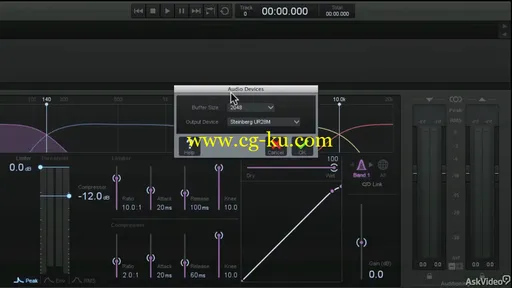

发布日期: 2015-07-19