
Lynda: Technical Illustration: Creating a Cutaway
English | MP4 + Project Files | 1280 x 720 | AVC ~222 kbps | 15 fps
AAC | 128 Kbps | 44.1 KHz | 1 channel | 01h 41min | 840.7 MB
Genre: Video Tutorial
Technical Illustration is for illustrators looking to create artwork that's educational and eye-catching and expand their career prospects in this lucrative field. The guitar illustration featured in this installment combines multiple materials with the right level of complexity, showing you how to create a cutaway that is elegant and accurate. Follow along with artist Brad Neal, as he shows how to research your subject, gather reference material, draw your initial line art, and turn it into an immersive, photorealistic drawing with Illustrator and Photoshop. He'll show how to recreate materials like wood, chrome, wire, and plastic, and create a cutaway drawing that exposes both the inner workings of the instrument and its polished veneer.
Contents:
Introduction
Welcome
What you should know before watching this course
Using the exercise files1. Simplifying the Complex
Understanding technical accuracy
Choosing your style: From line art to lifelike
Researching reference artwork
Planning your illustration2. Getting Started
Reviewing the finished illustration
The initial drawing
Drawing the tuning machine heads and logo
Creating the initial cutaway
3. Detailing in Illustrator
Adding blends and color to the neck and fingerboard
Adding color to the machine heads
Adding strings
Keeping organized: Exporting to Photoshop
4. Detailing and Finishing in Photoshop
Creating the wood grain
Placing the wood-grain cutaway: Part one
Placing the wood-grain cutaway: Part two
Detailing the end grain
Final details: Phantom cuts
Final details: Cleanup
Conclusion
Next steps
Author: Brad Neal
project files are included
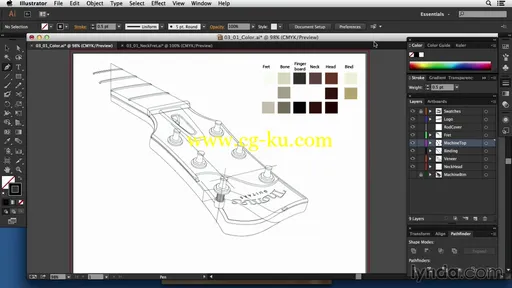
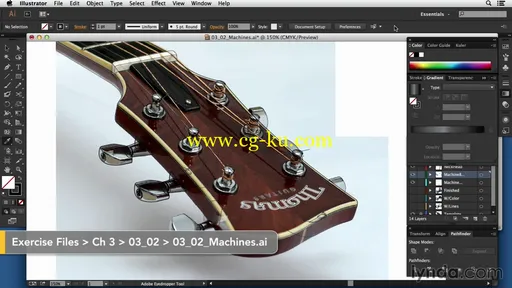

发布日期: 2015-07-20