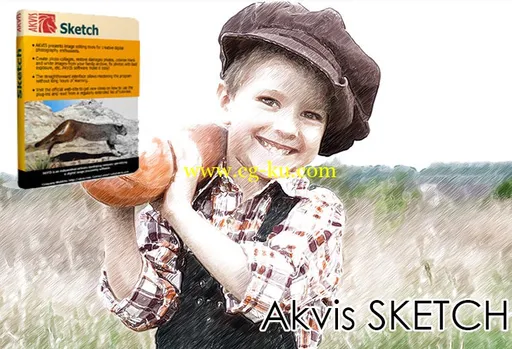
AKVIS Sketch是一款非常有趣的应用程序,它能将照片转换成逼真的彩色或黑白画作,它能够模拟出石墨或彩色铅笔画、炭笔画或水彩画。也许,你会认为使用照片编辑程序也能实现同样目的,但我们可以肯定的告诉你,使用AKVIS Sketch所获得的效果会更好。你能够得到一幅出色的绘画作品,并且还是通过一个非常简单的方式获得。程序操作十分简单,以至于每个人都能转换照片。选择要转换的照片以及想要应用的特效,如果想要加入自己的创意,你可以进行一些参数设置,例如选择炭笔、水彩、染色,设置角度、画笔大小、中间调、画影线。当你修改这些参数时,你能够即时预览修改后的结果。此外,程序还包含了一个适用于主流照片编辑工具的插件,其支持的程序有Photoshop、Corel Draw、PainShop Pro...
AKVIS Sketch
17.0.2946 for Adobe Photoshop (x86/x64) | 147 MB
AKVIS
Sketch
converts photos into pencil sketches and watercolor paintings and is available as an independent standalone program and as a plugin to a photo editor. Our efficient method creates realistic color and B&W drawings that imitate the technique of graphite and color pencil, charcoal and watercolor painting.
In contrast to standard filters that offer an approximate sketch, AKVIS Sketch comes very close to the hand-drawn works of a human artist. Getting a similar result with the standard tools would require expertise in image editing and extensive manipulation with layers, masks, brushes and applying filters. AKVIS Sketch lets you create an awesome pencil drawing from any photograph with a mouse click!
What's new in version 17:
• Added a new mode of Cross-hatching Art style.
• This mode allows you to use a special technique of double-shading: lines are drawn in different directions and intersect at a given angle. Now your pictures will be even more realistic! Examples of the cross-hatch pattern in Sketch.
• Added presets created using a new technique of shading.
• Now you can quickly search font by typing its name in the list on the tab Text.
• Improved print dialog, added the ability to print large images on multiple pages.
• Expanded list of supported RAW files.
• Fixed errors.
OS
- Windows XP, Windows Vista, Windows 7, Windows 8
Home Page
-
http://akvis.com/en/index.php
发布日期: 2015-07-26