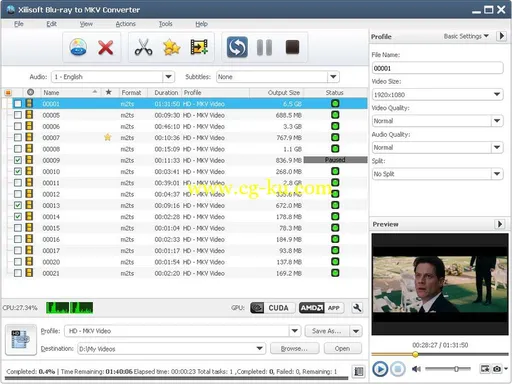
Xilisoft MKV Converter
是一款专业和易于使用的MKV视频转换软件。 只是能把MKV文件转换为AVI, H.264/AVC, WMV, DivX, MP4, XviD 和 MOV等流行的视频格式文件, 或者从MKV文件中截取出MP3, WAV, WMA, AAC 或 M4A的音乐文件.而不能把那些视频文件转成MKV。
Xilisoft Blu-ray to MKV Converter 7.1.1 build 20150728 Multilangual | 39.2 MB
Xilisoft Blu-ray to MKV Converter is an easy-to-use converting tool which can help you to convert Blu-ray movies(M2TS format) and convert to quality Matroska videos (MKV). NVIDIA CUDA and AMD APP graphic acceleration technology can double the converting speed and bring a faster experience in convertings. The adoption of multi-threading decoding technology can make full use of the processing competence of multi-core CPU and promote the converting speed as well. Using this converter, you can enjoy loved Blu-ray movies on various multi-media players with ease!
- Convert Blu-ray movies and convert to MKV videos
- Capture Blu-ray movie screen shots and save to BMP, GIF, JPEG or PNG images
- Multiple video editing functions: clip video segments, crop movie frame, apply artistic effects, customize subtitles and etc.
- High conversion speed and great quality
- Adopts NVIDIA CUDA and AMD APP graphic acceleration technology & multi-threading decoding technology
- Can't rip/convert Blu-ray with copyright
Features:
- Blu-ray to MKV Converter
- Convert Blu-ray movies(M2TS format) and convert to excellent MKV videos.
- Blu-ray to MKV Image Capture
- Capture Blu-ray movie screen shots and save to BMP, GIF, JPEG or PNG images.
- NVIDIA CUDA And AMD APP Graphic Acceleration Technology
- Newly introduced NVIDIA CUDA and AMD APP graphic acceleration technology which can double the converting speed and bring a faster experience in converting s. The adoption of multi-threading decoding technology can make full use of the processing competence of multi-core CPU and promote the converting speed as well.
- Clipping, Splitting and Merging
- Get the exact video clip that interests you and merge video clips to make a creative movie by your own. Split large movies to several smaller videos by duration time or size.
- Crop Video Frame
- Cut off unwanted borders from a video frame to feature a highlight by cropping videos.
- Apply Artistic Effects and Watermark
- Customize video effects. Set movie video brightness, contrast, saturation, and choose to apply special video effects to your video files. Add text or picture watermark to authorize the videos.
- Add and Adjust Subtitles as Wish
- Add and adjust subtitles to create customized MKV videos.
- Better Support For Blu-Ray Discs and Source Video Files
- Improves the decoding competence of software to better code Blu-ray discs and source video files(including multilingual audio track and subtitles in multiple formats).
- Multi-core CPU Processing
- The support for multi-core CPU processing makes your video conversion faster and handier.
- Background Tasks Running
- Set converting tasks to run at the background to spare more CPU resources.
- Batch Tasks Running
- Batch tasks running is enabled to save time a lot.
- Post-task Actions
- Auto-exit the application, shut down, hibernate, stand by system, or do nothing which releasing you from waiting in front of the computer.
- Interfaces with Multiple Languages
- Multiple languages are available in interface: English, German, Spanish, French, Japanese, Simplified Chinese and Traditional Chinese.
System Requirements:
Microsoft Windows XP (SP2 or later), Windows Vista, Windows 7, Windows 8, Windows 10
Language:
English, German, Spanish, French, Japanese, Simplified Chinese and Traditional Chinese.
Home Page
-
http://www.xilisoft.com/blu-ray-to-mkv-converter.html
发布日期: 2015-07-29