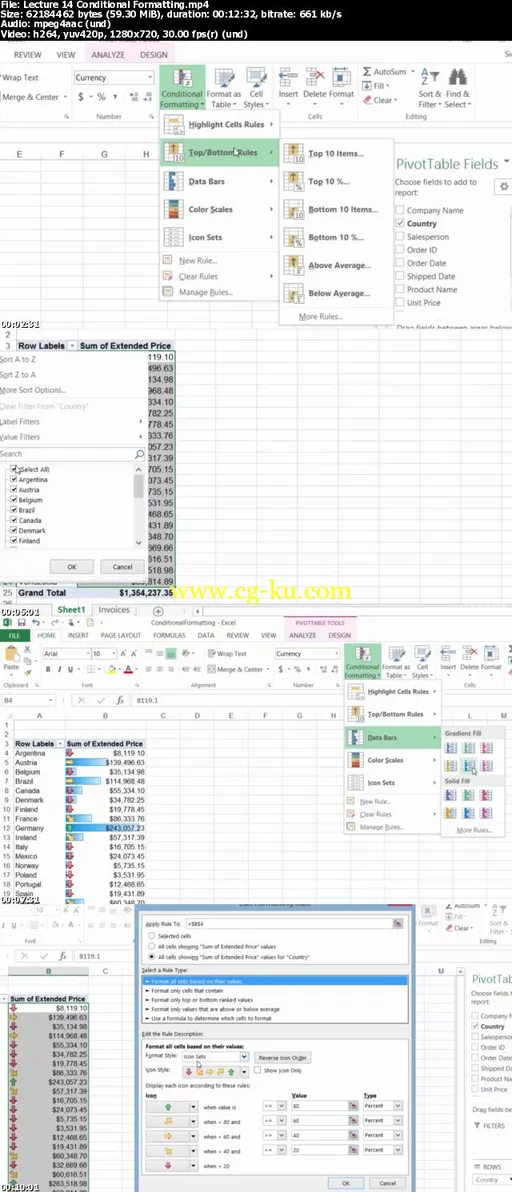 Udemy - Stress-Free Excel 2013 PivotTables: Analyzing Your Data
Udemy - Stress-Free Excel 2013 PivotTables: Analyzing Your Data
Duration: 2.5h | Video: AVC (.MP4) 1280x720 30fps | Audio: AAC 44.1KHz 2ch | 688MB
Genre: eLearning | Language: English
Get through your spreadsheets quicker. Analyze & get better organized. Learn to create PivotTables, the stress-free way.
Are you looking to take your Excel 2013 skills to the next level?
Want a way to analyze your spreadsheets fast?
Tired of spending too much time filtering, sorting, and summarizing?
Some people spend so much time creating formulas, copying and pasting numbers and records, when they can use PivotTables.
Those that do use PivotTables can make better business decisions, analyze faster, and have more control over their data, and confidence in their skills.
In this course you'll learn:
How to create PivotTables
How to filter, and create custom sorting lists
How to format values, and create calculated fields
How to create Slicers and Timelines for ultra fast filtering
How to change the layout and style
How to create PivotCharts
and more
Learn to create PivotTables in hours, not days. Then use that knowledge to create user-friendly, interactive reports in minutes, not hours!
Whether you are a small business owner looking to better understand sales trends, an assistant creating weekly reports, or you're looking for a way to better track household expenses, if you are using Excel, you need PivotTables!
Most exercises can also be applied to Excel 2007, and Excel 2010.
Enroll yourself now because knowing how to create and maintain PivotTables is an important Excel skill.
What are the requirements?
This course is designed for creating and managing PivotTables in Excel 2013, however, if you use Excel 2010, or even 2007 most exercises will also apply to you. Spreadsheets for the exercises are provided in the Resources section for each lecture.
What am I going to get from this course?
Over 29 lectures and 2.5 hours of content!
Create PivotTables. Filter, and create custom sorting lists. Format values, and create calculated fields. Create Slicers and Timelines for ultra fast filtering. Change the layout and style. Create PivotCharts, and more.
What is the target audience?
This course is intended for Excel users who are not yet familiar with PivotTables, but have a real desire to learn them. No prior PivotTable experience is needed, however experience with tables in Excel is recommended
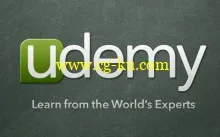
发布日期: 2015-08-02