
Udemy – 3D Printing and 3D Design Using Autodesk Meshmixer
MP4 | Video: 1280x720 | 93 kbps | 48 KHz | Duration: 16 Hours | 9.66 GB
Genre: eLearning | Language: English
The best (and free!) design tool for 3D design and 3D printing...explained concisely to unleash your creativity.
Meshmixer is an easy, FREE software program from Autodesk that is a design tool based on high-resolution dynamic triangular meshes. Powerful, yet quick to learn if you have the right tutorials. In our business we don't run a print before we send it through Meshmixer. Meshmixer focuses on improving the 3D printing ecosystem like no other tool, and it is also a very capable digital sculpting tool.
You don't need to own a 3D printer to participate in this 3D printing revolution. We will show you how to upload your files online with companies that will print them for you! We can teach you how to create or upload your own CAD file and paint, create patterns, apply support material, sculpt, pull, twist, turn, add, delete, flatten, pitch, shrink, inflate, stencil, drag and drop, and/or mesh objects together. We will go over 80+ tools to unleash your creativity.
But if you do own a 3D printer, or will someday, learning this program will save you a lot of time and money. Move past the days of failed prints because there were holes you didn't see, parts that weren't attached or support structures that were too difficult to remove.
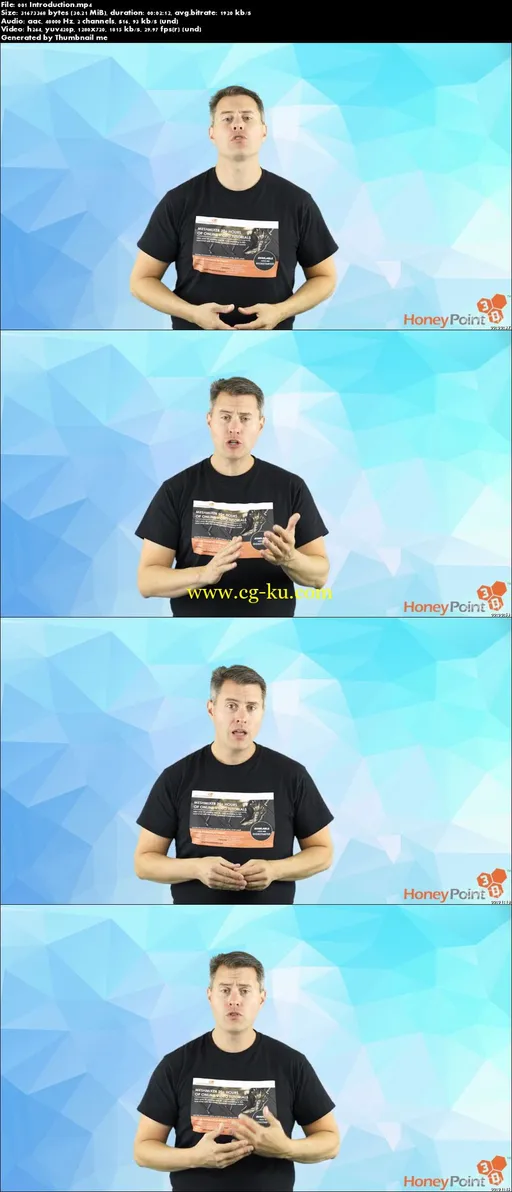
发布日期: 2015-08-03