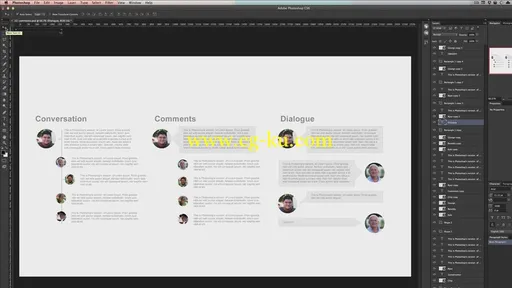
Tutsplus - UI Elements In Photoshop
MOV | AVC 422kbps | English | 1280x720 | 24fps | 4 hours | AAC stereo 90kbps | 1.07 GB
Genre: Video Training
Are you finding it hard to get to grips with UI Design, then do not fear as Ryan is here to teach us how to create some great graphic elements for the web in Photoshop. You will learn how to create classy buttons, ribbons, multimedia elements and much much more! Come and join Ryan and take your UI designs to a whole new level.
1.Introduction
1.1 Welcome
1.2 What is Usability
1.3 The Seven Stages of Action
2.Application Elements
2.1 Modal Windows
2.2 Buttons
2.3 Tabs
2.4 Tuttons (Tabbed Buttons)
2.5 Toolbars
2.6 Scrollbars

3.Attention Elements
3.1 Banners
3.2 Badges
3.3 Flags and Ribbons
3.4 Error Messages & Tooltips
4.Data Elements
4.1 Tables
4.2 Form fields
4.3 Breadcrumbs
4.4 Tags
5.Multimedia Elements
5.1 Media Controls
5.2 Slideshow Controls
5.3 Location Markers
5.4 Thumbnails
5.5 Comments
6.Conclusion
6.1 Goodbye

发布日期: 2015-08-04