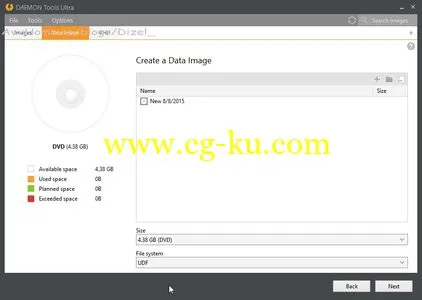
DAEMON Tools Ultra 是我们有史以来最强大、最旗舰和最先进的映像制作软件。取得大量的可能性清单以使虚拟装置运作,创建可引导的USB闪存以进行操作系统的复原,使用RAM磁盘以增强你的PC运作性能和使用独特的iSCSI介面已允许连接至远程USB设备.
新的功能:
可以创建可启动 USB 设备;
支持内存磁盘的创建和加载;
VHD支持"创建后加载"功能;
可以通过镜像列表对镜像文件进行删除;
可设定对卸载/删除设备动作进行确认;
对用户账户处理做一些改进.
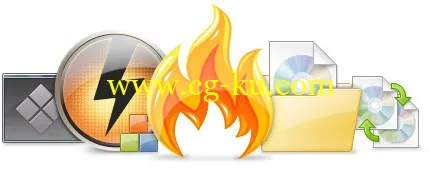
功能
加载*.mdx, *.mds/*.mdf, *.iso, *.b5t, *.b6t, *.bwt, *.ccd, *.cdi, *.bin/*.cue, *.ape/*.cue, *.flac/*.cue, *.nrg, *.isz格式的光盘镜像
对所有可加载镜像支持转换成*.mdf/*.mds, *.mdx, *.iso格式
从CD,DVD,蓝光光盘进行镜像制作
压缩镜像文件或者将镜像文件分解成多个文件
对镜像文件进行密码保护

VHD支持
支持创建和加载只读/可写虚拟硬盘镜像,镜像文件可以是动态大小,也可以是固定大小
用VHD镜像备份您的任何数据
对您存储在VHD文件中的任何数据进行快捷方便地读写

内存磁盘:
用一段内存空间创建和加载一个内存磁盘
在最快的存储空间内保存你的临时文件,这一可以获得最高的性能
忘记那些由于没有删除的临时文件造成的硬盘碎片吧

媒体设备虚拟化
使用”快速加载”功能立刻可以加载和使用高达32个光盘镜像
在高级模式可以设定最多32个SCSI虚拟设备和4个IDE虚拟设备

iSCSI 启动器
可以工作于iSCSI目标设备(仅光驱),该设备可以由DAEMON Tools Net数据服务器或第三方iSCSI服务器创建
将DT虚拟设备作为磁盘镜像加载成iSCSI目标设备

高级镜像功能
通过桌面小部件可以方便地创建或者编辑镜像文件
烧录镜像文件到光盘
烧录RMPS格式的数据到光盘
处理可启动光盘或者光盘镜像
管理您收集的镜像文件库

新一代界面
尝试使用易用导航来实现主要功能
在镜像列表里使用简洁化设计
通过”快捷加载”功能来一键加载磁盘镜像
在windows桌面上通过DAEMON Tools桌面小部件来实现基本操作

MountSpace - 所有我们对游戏的了解
从镜像收藏中获得更多关于磁盘的信息
敬请期待:每天读取游戏新闻和更新消息
浏览gameplay视频,截图以及评论
找出榜首和最热游戏
搜寻磁盘镜像以及更多信息
DAEMON Tools Ultra 4.x (x86/x64) | 25 Mb
DAEMON Tools Ultra is the most powerful, ultimate and advanced imaging software we’ve ever created. Get the immense list of possibilities to work with virtual drives, create bootable USB-sticks for operating system recovery, use RAM disks to speed up your PC and evaluate the unique iSCSI Initiator that allows connecting to USB devices.
Cutting-edge imaging tools
- Mount all types of image files including virtual hard disks and more
- Create virtual images from discs, files and audio tracks
- Emulate the unlimited number of DT, SCSI, IDE and HDD virtual drives
- Edit, convert, compress, split, protect and burn images-
Ultra-features
- Multitasking: Run more than one wizard simultaneously to reduce time
- Portable mode: Use DAEMON Tools Ultra wherever you want without installation
- Windows Vista/7 Gadget: Manage your virtual drives and program settings from your desktop
- GameSpace: Get an extra info about images you mount. Be in touch with the latest news of gaming industry
Virtual Burner
- Create Writable Virtual Drive and burn files to images instead of discs
- Use Writable Virtual Drive with DAEMON Tools Ultra or any other applications
- Test your custom CD/DVDs before burning them to optical discs
- Minimize wear and tear of physical devices
Bootable USB devices
- Write bootable images to USB devices in a few clicks
- Create a fast, reusable, durable and handy device for OS recovery
- Setup OS on laptops without drives easily and quickly
- Try both Linux and Windows recovery USB flash drives
RAM disks
- Create and mount virtual RAM disks that use a block of memory
- Keep your temporary files in the fastest storage to get the highest performance
- Forget about hard disk fragmentation caused by undeleted temporary files
- Evaluate the benefits of both volatile and persistent RAM disks
VHDs and TrueCrypt files
- Create, mount and adjust different types of virtual hard disks
- Back up your data and host more than one OS on your PC
- Use TrueCrypt containers to protect the most sensitive data
- Mount TrueCrypt and VHD files created in other applications
Supported OS
Windows XP, Windows Vista , Windows Server 2008, Windows 7, Windows Server 2008 R2 , Windows 8,Windows 10 (32-bit / 64-bit)
Home Page
-
http://www.daemon-tools.cc/products/dtultra
发布日期: 2016-10-28