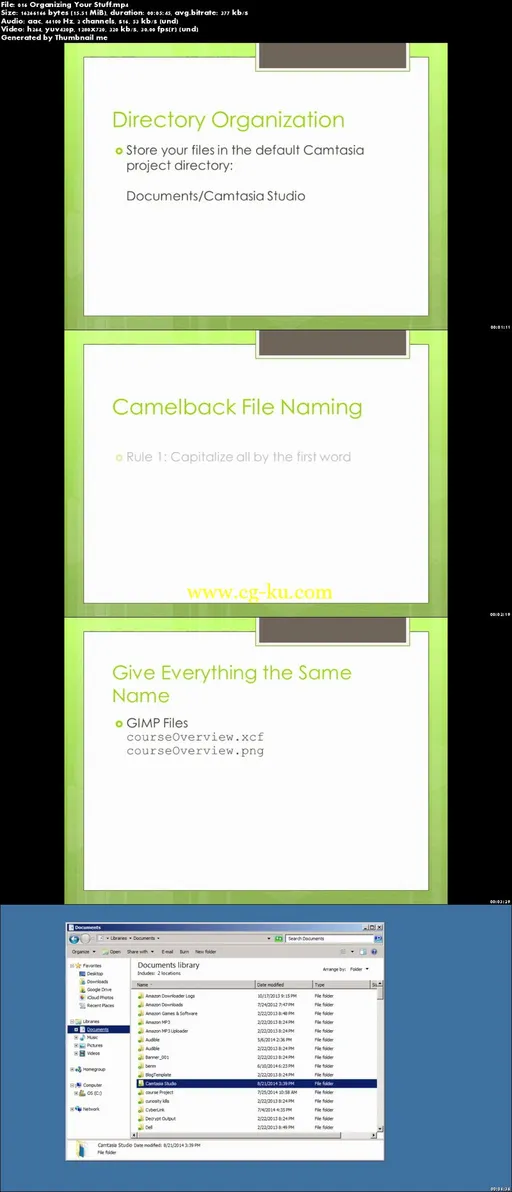
Udemy Course Creation with Camtasia Studio 8 and PowerPoint
5 Hours | Video: AVC (.mp4) 1280x720 15fps | Audio: AAC 48KHz 2ch | 572 mB
Genre: eLearning | Language: English
Learn Udemy course creation mixing Camtasia live screencast capture and video editing with PowerPoint presentations
* Lectures 49
Want to Make $10,000 Or More per Year Authoring Udemy Courses?
Learn to create Udemy courses using Camtasia screen capture and video editing software and PowerPoint presentations
Learn Camtasia Screencasting
Camtasia is the premiere PC based screen capture video editor. In this course I'll show you the ins and outs of Camtasia recording and walk you through the video production process from beginning to end. From video recording through editing tasks such as deleting unwanted scenes, zooming and panning, and adding callouts -- it's all here.
In this course you'll learn to use the Camtasia Video Recorder and Editor to:
*Capture screencasts
*Capture PowerPoint presentations
*Edit your videos and merge media
*Zoom, pan, and annotate your videos
*Produce your course lectures for upload to Udemy
*Learn everything you need to know to become proficient with Camtasia Studio.
But wait, there's more...
Learn PowerPoint Slide Animation
Rather than using PowerPoint to produce bland presentation slides, this course will show you how to animate PowerPoint slides to produce stunning production and course logo videos and show you simple ways to add movement to your slide presentations to maintain your audience's attention.
In this course you'll learn to use PowerPoint to:
*Create a course image
*Animate production logos
*Animate course logos
*Animate lecture slides
*Capture screencasts
*Capture PowerPoint presentations
*Edit your videos and merge media
*Zoom, pan, and annotate your videos
*Produce your course lectures for upload to Udemy

发布日期: 2015-08-11