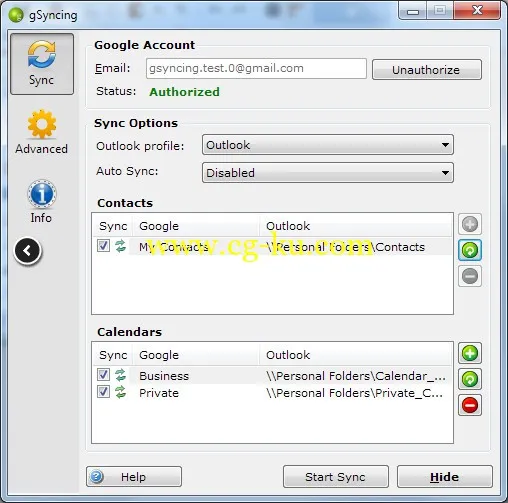
gSyncing 1.x | 16.3 MB
If you have a Google account you certainly know its benefits. Google services are available by default on mobile devices like Android, iOS or Windows Phone smartphones and tablets and on desktop platforms like PC or MAC via browsers. Your contacts and calendars are automatically synchronized between all devices. However, neither Google nor Microsoft provide a service to sync your data with your favorite email client - Microsoft Outlook.
IMPORTANT! Google discontinued its Calendar Sync tool in August 2014 and the old API interface on November 17, 2014. Many third-party sync tools also stopped working because of these changes.
gSyncing enables you to synchronize your Outlook calendar and contacts with your Google account and other supported services like smartphones and tablets running on iOS, Android, Windows Phone, etc.
Key features
gSyncing is fully compliant with the new Google API platform and is therefore future safe.
gSyncing supports Outlook versions 2003, 2007, 2010, 2013 32- and 64-bit.
Easy to use interface.
Using of arbitrary Outlook profiles and Google accounts.
One- and two-way syncing of arbitrary selected calendars and contacts folders.
Multi-user support allows you to use shared Google calendars and contacts in a team.
Synchronization of multiple calenders is possible.
Automatically sync items on a regular time interval.
Automatically detect duplicate items when syncing.
Date filter for calendar entries in Outlook.
Timezone support of events in Outlook and in Google calendars
Sync options to control how and what you want to sync.
OS :
Windows XP/Vista/7/8 (32-bit and 64-bit)
Language
: English
Home Page
-
http://asbyte.com
发布日期: 2015-11-09