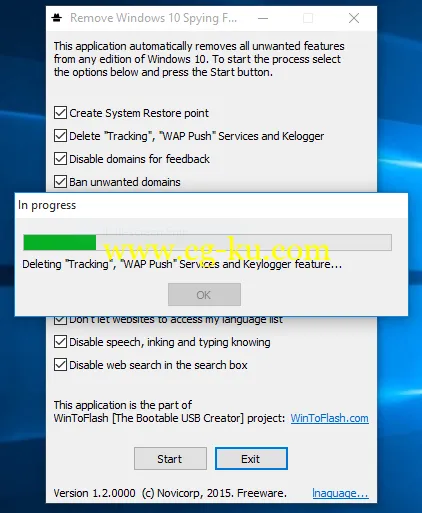
Windows 10 这次在发布后突然多了一系列的用户反馈,说它多了不少用于追踪用户使用习惯的服务,还有一些活动推送功能等等,如果你只是想简简单单地用系统做一些简单事情的话,那么完全可以将这些追踪功能禁用掉。网上已经有不少开发者写出了一个个这类的工具,今天我们介绍一款名字特别长的 Remove Windows 10 Spying Features。
使用方法:
Remove Windows 10 Spying Features 的使用方法很简单,运行后勾选上需要禁用的功能服务,然后点击「Start」按钮就可以了。Remove Windows 10 Spying Features 可以删除一些跟踪服务、屏蔽掉用于反馈的域名、删除 Windows 10 预装的应用、禁用不必要的定时任务等。
Remove Windows 10 Spying Features 1.2.0000 Portable | 1.3 Mb
Windows 10 did bring many of the features users expected of, but now Windows comes with tracking included and this looks so sad and insecure for personal data. "Remove Windows 10 Spying Features" is a simple tweaker application that aims to solve this problem fast and clear.
Key features of the app:
- Delete "Diagnostics Tracking", "WAP Push Message" Services and Keylogger feature
- Disable domains for feedback
- Ban user specified unwanted domains
- Disable Unwanted scheduled tasks
- Remove unwanted Windows 10 Metro apps
- Disable AdvertisingID
- Disable websites to access your language list
- Disable speech, inking and typing knowing (disable Cortana)
- Disable web search in the search box
- Can add your own lines into the "hosts" file during the process
- Creates Restore Point to support rollback
- Free system resources like memory and CPU time; this makes notebooks to run a little more time on the battery power
- It's multilanguage: English, Chinese, German, Russian
- Language autoselection on the app startup
[1.2.0000] 08/10/2015
- multilanguage support added
- added Russian, Chinese, German translations
- added new features: Don't let anyone to use AdvertisingID, Don't let websites to access my language list, Disable speech, inking and typing knowing, Disable web search in the search box
发布日期: 2015-08-12