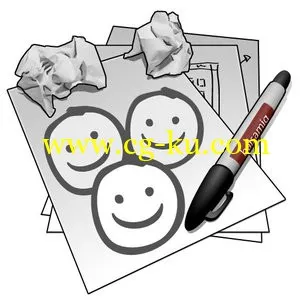
Balsamiq Mockups
是一款免费的手绘风格的产品原型设计软件,它一经推出就广受好评,它比纸质的产品原型设计图更加方便存储,而且是简约清爽的手绘风格,UI控件支持自动拖拽,并且可以实现自动对齐。而且它的兼容性也非常好,你可以使用SML语言保存元素,也可以导出PNG图片,可以插入到任何项目。赶快告别那一堆堆麻烦的纸质设计图吧!
Balsamiq Mockups 功能特点:
可存:告别那一堆堆的纸质线框图吧
易用:UI控件支持自动拖拽,并且可以实现自动对齐;
美观:手绘风格,简约清爽;
丰富:从按钮到输入框,从导航条到页面、表格,甚至包括了最潮的Iphone元素;
方便:对元素的修改除了工具栏外,还可以使用隐藏编辑框,支持快捷键;
兼容:可使用SML语言保存元素,也可以导出PNG图片,可以插入到任何项目
Balsamiq Mockups For Desktop 3.1.8 (Mac OS X) | 29 MB
Using
Mockups
feels like drawing, but because it's digital, you can tweak and rearrange easily. Teams can come up with a design and iterate over it in real-time in the course of a meeting. Product managers, designers, developers, and even clients can now work together in the same tool to quickly iterate over wireframes, before writing code.
Focus on Content and Functionality
Low-Fi Sketch Wireframes. Sketchy, low-fidelity wireframes let you focus design conversations on functionality.
UI Components and Icons. 75 built-in user interface components and 187 icons, plus a whole lot of community-generated components.
Click-Through Prototypes. Linking lets you generate click-through prototypes for demos and usability testing.
Export to PNG or PDF. Share or present mockups with embedded links using PDF export, or use a 3rd party tool to export to code.
Never Waste a Minute
Quick Add for Speed. Lets you build wireframes using your keyboard.
Drag-and-Drop for Simplicity. Interfaces with drag and drop components--anyone can use it.
Re-usable Symbol Libraries. Create templates, masters, and re-usable component libraries.
Keyboard Shortcuts. Use keyboard shortcuts to keep moving quickly.
Import and Export. Seamless integration with all versions of Mockups, for when you're back online.
Works Offline. Work on the plane or in a coffeeshop without an Internet connection.
Mac, Windows, and Linux. Fully cross-platform.
OS X 10.6 or later
Home Page
-
http://balsamiq.com/products/mockups/
发布日期: 2015-08-15