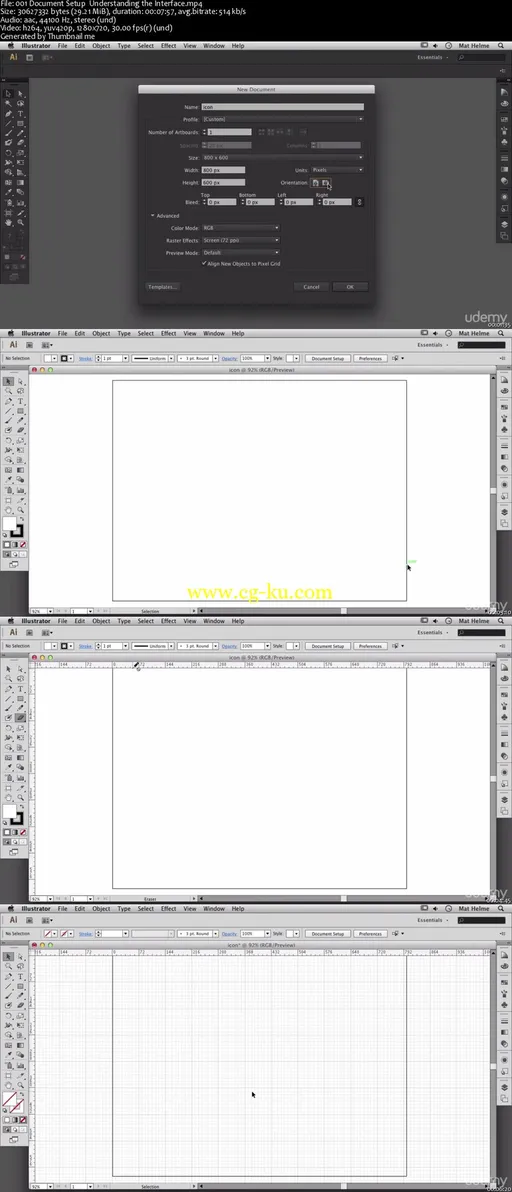
Learn IIIustrator Foundations from Scratch
7 Hours | Video: AVC (.mp4) 1280x720 15fps | Audio: AAC 44.1KHz 2ch | 1.31GB
Genre: eLearning | Language: English
Learn and Understand what Adobe Illustrator is and what we can do with it.
* Lectures 41
Let's explore what Adobe Illustrator is and what we can do with it. We'll cover raster vs. vector graphics as well as what mediums we can design for. Finally, we'll discuss the Objects, Groups and Layers and how they are used inside the application.
We'll kick off the project by setting up our first document and touring the interface. Then we will use the Shape and Align tools to create our objects that'll make up the icon. Finally, we'll grab the Pen tool to finish our icon and merge it with the Pathfinder panel.
In this course we will create a logo by using the icon we already created, and incorporating color and type. We'll also cover different ways to set up our workspace, select different objects and how to paint specific objects for a speedy workflow.
We'll learn the Drawing tools in Illustrator by referencing an imported sketch. We'll cover all the brush types and how to manipulate our strokes. Also how to create custom brushes with a graphic stylus. Finally we'll take a look at Transparencies, Blending Modes, Gradients and Image Trace.

发布日期: 2015-08-30