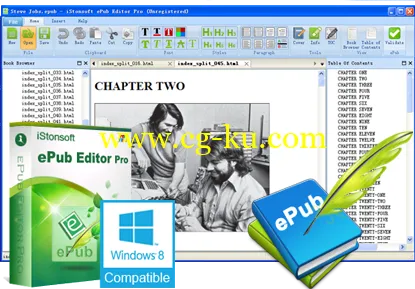
iStonsoft ePub Editor Pro 2.1.124 | 5.54 MB
iStonsoft ePub Editor Pro is a powerful tool for you to beautify your ePub eBooks and make your reading the most comfortable. The Powerful tool is exclusively designed for all ePub eBook lovers to edit ePub files in many aspects, such as: Embed or adjust fonts and images in ePub eBook, Modify & add ePub meta data or edit table of contents conveniently, Add dropcap and other visual effects to ePub.
Practical text and typos editing functions
* Edit text/HTML: The marvelous software allows editing the text or HTML files in an ePub files easily. You can even adjust the fonts size, color, embed text or tables to your ePub files, or adjust the fonts to feast your eyes.
* Edit ePub Metadata: Enables you to edit the author, title, series, type, and many other metadata of ePub eBooks freely.
* Edit or Modify Table of Contents Freely: Simply click "TOC" button on the top of panel, then you're allows to edit the catalogue of your book according to your own needs, such as add new chapter, delete unnecessary chapter or more.
Add special effect to beautify your ePub files
iStonsoft ePub Editor is your must-have tool for ePub eBook reading, especially when you are fastidious about the appearance of ePub books and eager to read your favorite eBooks on your lovely device in perfect effects. Dropcap and other visual effects can be added to your ePub books to make your files beautiful and redouble your eBook reading. And you can also customize the cover for your ePub books and select use your favorite image as the cover for your ePub book.
Add/delete images or illustrations to ePub
* Insert images: Images like JPG, PNG, etc. can be added to any parts of your ePub ebooks with the software. The most important is that the tool supports text wrapping around pictures. What's more, you can directly move any images to any pages in the ePub file as you like. And when you're planning to create a new ePub book, you also can use the insert function to add images from your local disk to the book.
* Delete images: Needless or wrong images in your ePub books can be removed easily by choosing the image and click “delete” key or the “Delete” option from the tool bar.
* Resize images: The program also allows you to enlarge or shrink the size of the images in ePub files.
Manage ePub Books Smartly
* You can apply batch operation to edit the ePub files effectively. Such as having all ePub page numbers corrected at one stroke. This is useful after your add or delete some pages from ePub books and break the original page numbers.
* Perform a search-and-replace over a large number of ePub files, which enables you to find a word or phrase conveniently and replace or correct it quickly.
Home Page
-
http://www.istonsoft.com/epub-editor.html
发布日期: 2015-09-08