
Game Development for iPhone/iPad Using Unity iPhone
WEBRip | English | MP4 + Project Files | 1024 x 768 | AVC ~417 kbps | 10 fps
AAC | 66.2 Kbps | 44.1 KHz | 1 channel | 5h 16mn | 725.1 MB
Genre: Video Tutorial / Development, Programming
The creation process of 3D games has come a long way over the last decade. Not only is it more accessible but it has also become easier. With devices like the iPod Touch and iPhone, thousands of companies have jumped into the games industry. Meanwhile, Apple keeps releasing new devices like the iPad, clearly showing there is enough gold for the rush. This VTC course takes users through the creation of 3D games for Apple devices using Unity iPhone. You’ll be amazed at how clear and simple this process is! Work files are included. To begin learning today, simply click on the movie links.
Content:
Introduction
Introduction / Welcome
Becoming an Apple Developer
Installing Unity iPhone
Installing Unity RemoteUnity iPhone at a Glance
Reviewing the Interface
Scene View
Game View
Hierarchy and Project Panes
Inspector
Running the Game
Other Demo Games
Control Setups
Introduction to Control Setups
Controls - First Person pt. 1
Controls - First Person pt. 2
Controls - Relative and SideScroll
Controls - TapControl
Making Our Own Game
Walking Around
Shaping Our Character pt. 1
Shaping Our Character pt. 2
Adding Crates & Physics
Adding a Skybox
Introduction to Scripting
Unity Scripting
Variables and Syntax pt. 1
Variables and Syntax pt. 2
Functions
Predefined Words
If and Else
The Switch Statement
Predefined Unity Functions
Private and Static Variables
How Does 3D Work?
What is 3D Really?
Understanding Axes
Local Versus Global
Importing 3d Models
Importing Models pt. 1
Importing Models pt. 2
Importing Animations
iPhone & Shaders
Materials and Shaders
iPhone Specific Shaders
Continuing Our Game
The Cinema 4D Interface
Point / Edge and Polygon Mode
Cinema4D vs. Unity3D Sizing
Modeling a Platform pt. 1
Modeling a Platform pt. 2
Unwrapping pt. 1
Unwrapping pt. 2
Texturing pt. 1
Texturing pt. 2
Exporting for Unity
Importing in Unity
Obstacles
Recap & Work Files
Shaping the Level
Modeling the Obstacle pt. 1
Modeling the Obstacle pt. 2
Rigging pt. 1
Rigging pt. 2
Animating the Obstacle
Exporting to Unity3D
Adding a Collider
Special Effects
Understanding Particles
Particle Emitter
Particle Animator pt. 1
Particle Animator pt. 2
Particle Renderer
Collision
Setting Up a Trigger
Scripting the Trigger
Respawning
On-Screen GUI
Drawing a GUI
Adding the GUI
Scripting the GUI pt. 1
Scripting the GUI pt. 2
Colliding with the Obstacle
Multiple Scenes
Adding a GAME OVER Screen
Adding More Levels
Camera Effects
Adding and Shaping Fog
Exporting Your Game
Setting Your Device Up
From Unity to Xcode
What Else Is Out There?
Awesome Resources
Conclusions / Credits
Conclusion
About the Author
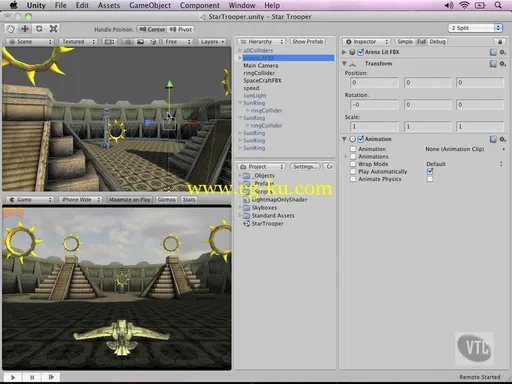
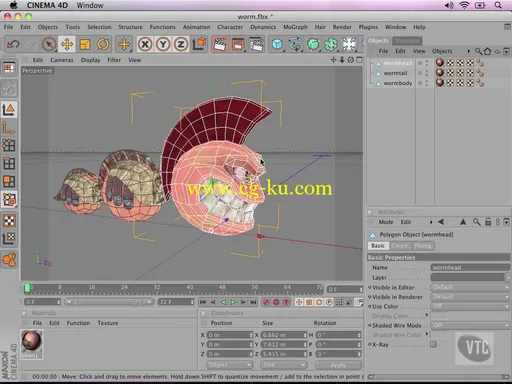
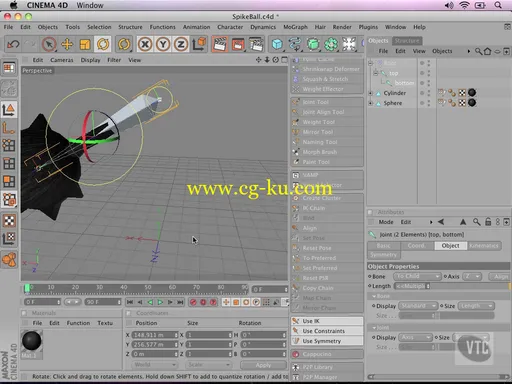
发布日期: 2015-09-14