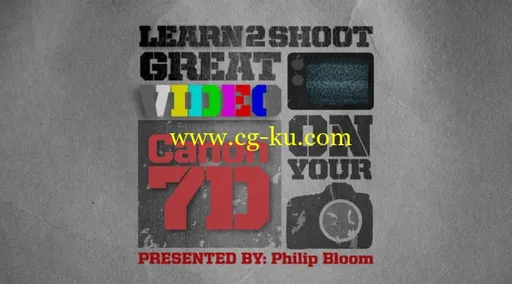
Learn 2 Shoot: Great Video With Your Canon 7D with Philip Bloom
DVDRip | English | MP4 | 720 x 405 | AVC ~1207 Kbps | 30 fps
AAC | 96 kbps | 44.1 KHz | 2 channels | 01:14:09 | 669 MB
Genre: Video Tutorial
This DVD takes you through all aspects of shooting video with the Canon 7D in video mode but everything is applicable to the 5DmkII too. It is not an advanced training rather a solid and comprehensive overview written and presented by D-SLR video Pioneer Philip Bloom this is a ‘how to shoot’ DVD for aspiring film makers and photographers embracing the D-SLR and using this powerful tool in video mode.
Philip Bloom has taken the DSLR world by storm since HD Movie functions were introduced to the cameras. In this tutorial, he walks you through the EOS 7D, one of the best choices for shooting HD Movies, and he explains how to set the camera up, as well as what accessories you might need to consider to get the best out of it.
There are sections on camera setup, using filters, lens effects and lens choice, supporting the camera, recording sound and shooting timelapse, among many other areas. There is even a section at the end explaining the first steps of workflow – how to convert your ‘RAW’ footage to something you can edit with and how to turn stills from a timelapse sequence into something you can incorporate into your final movie.
Overall, if you’re just starting out in the world of HD video with DSLRs, whether you’re coming from a stills background or a video background, you’ll certainly find things you didn’t know before that will help you maximise your use of the camera.
Because Philip is a videographer professionally, there is a lot of expensive kit on show and he does talk about some high-end third party equipment. However, don’t let this put you off. As he says at the end, you don’t need all of it to create great looking videos.





Training Contents
Introduction
Sound Limitations of the 7D
Setting up the Camera Menu
Expanded ISO
Creating a more Filmic Picture Profile
How to Focus
Using a Follow Focus
Using a Monitor
Using a Viewfinder
Setting correct Shutter Speed for video
Re-mapping the Operational Controls
Controlling Exposure
Using a Matte Box
Selecting Lenses
Sensor Crop Factor
Tips for Shooting Handheld
Using Video Support
Video Frame Rates
Shooting in Slow Motion
Recording Sound
Shooting a Sequence
Rolling Shutter
Avoiding Flicker form Artificial Lights
Shooting at Night
Timelapse Techniques
Summary
Post Production Workflow (Final Cut Pro)
Importing Files for Edit
Creating Slow Motion
Converting Timelapse Frames into Video
发布日期: 2013-09-09