
Office 365: Word Essential Training
Video: AVC (.mp4) 1280x720 15&30fps | Audio: AAC 48KHz 2ch | 929 MB
5h 41m | Beginner | Genre: eLearning | Language: English
Learn how to create, format, share, and print a wide variety of documents in the Office 365 version of Word. Author David Rivers covers creating new documents from templates and scratch, formatting text and pages, working with headers and footers, using themes and styles, adding multimedia, and more. He'll also show how to share documents with others and enhance your productivity with macros.
Topics include:
*Using templates to create new documents
*Creating and editing text
*Formatting text, pages, and paragraphs
*Adjusting line spacing and page breaks
*Adding headers, footers, and page numbers
*Applying styles and themes to documents
*Creating bulleted and numbered lists
*Working with tables, macros, and building blocks
*Illustrating documents
*Proofing, reviewing, and printing documents
*Collaborating with others via OneDrive and email
*Customizing Word
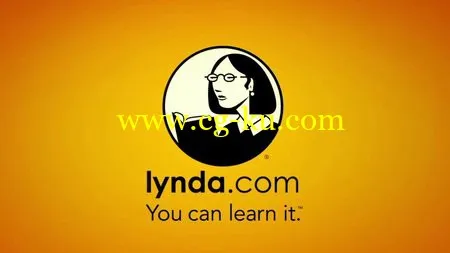
发布日期: 2015-09-23