
OS X Basics for Windows Switchers
MP4 | Video: 1280x720 | 54 kbps | 44 KHz | Duration: 3 Hours | 705 MB
Genre: eLearning | Language: English
Master the basics of OS X and get the fullest from your new operating system. Course is based on OS X Yosemite 10.10.3
The course will cover the basics of OS X, including tips for everyday usage, system maintenance & repair and security settings.
The terminology used is accessible to everyone, even though a basic computer knowledge can help.
Materials are mostly video lectures. I provided link to external webpages, when necessary, to supply more information on the course topics.
The course is divided into four sections:
Basic OS X Usage
System Settings & Customization
System Maintenance & Repair
OS X Security (bonus section).
Completing this class shouldn't re
If you just switched from Windows to OS X and you feel lost, this is the course you want to take!
You'll soon learn how to use Mac like a rock star!
What are the requirements?
Apple website is a very good starting point, is very helpful and complete. I suggest to check it out to build on the concepts explained in the class.
What am I going to get from this course?
Over 20 lectures and 2.5 hours of content!
Use OS X to its fullest for work and personal entertainment.
Switch to OS X in the shortest time possible and with the least amount of frustration
What is the target audience?
Students not familiar with OS X, but having basic computer skills.
Windows users who decided/need to switch to Mac
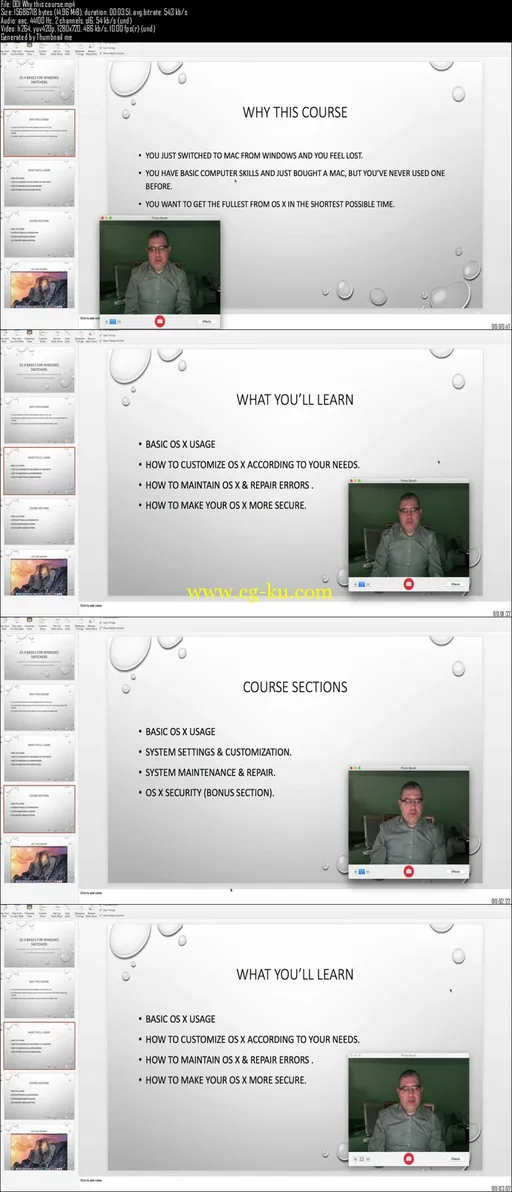
发布日期: 2015-09-24