
Wacom Tablets for Photographers (2015)
WEBRip | English | TS | 1920 x 1080 | AVC ~1021 kbps | AAC ~132 Kbps | 44.1 KHz | 2 channels | 2h 02mn | 853.1 MB
Genre: Video Tutorial / Photographing
Looking to get the most out of your Wacom pen tablet, or just wondering what benefits a tablet can bring to your photography workflow? Then join Wes Maggio, Senior Evangelist for Creative Products at Wacom, for an in-depth look at how a pen tablet can help you bring out the best in your images and do it more efficiently than any other input device. A pen tablet provides a level of control that is just not possible to obtain with a mouse or trackpad. In this class Wes carefully explains the principles behind pen input and pressure sensitivity, then walks you through a series of practical photographic examples that demonstrates the strengths of a tablet workflow. Along the way you will learn how to customize the settings to fit your needs, how to take advantage of multi-touch input and functions, how to use a tablet in a dual-display environment, and what to consider when choosing the right tablet for your workflow.
Lesson 1 Introduction ( 1 min )
Lesson 2 Principles of Pen Input ( 4 min )
Lesson 3 Pressure Sensitivity ( 13 min )
Lesson 4 Practical Examples: Part 1 ( 16 min )
Lesson 5 Practical Examples: Part 2 ( 10 min )
Lesson 6 Practical Examples: Part 3 ( 19 min )
Lesson 7 Practical Examples: Part 4 ( 7 min )
Lesson 8 Practical Examples: Part 5 ( 8 min )
Lesson 9 Customizing Tablet Settings ( 3 min )
Lesson 10 Customizing Pen Settings ( 10 min )
Lesson 11 Multi-Touch Input ( 1 min )
Lesson 12 Functions ( 11 min )
Lesson 13 Using Dual Displays ( 2 min )
Lesson 14 Precision Mode ( 3 min )
Lesson 15 Backing Up Preferences ( 2 min )
Lesson 16 Choosing the Right Tablet ( 5 min )

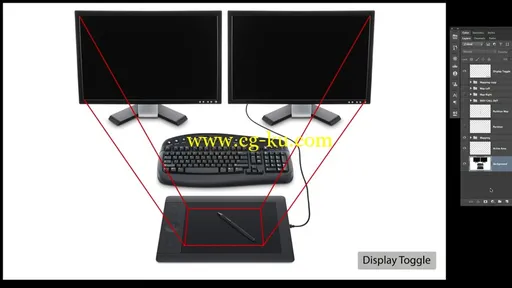
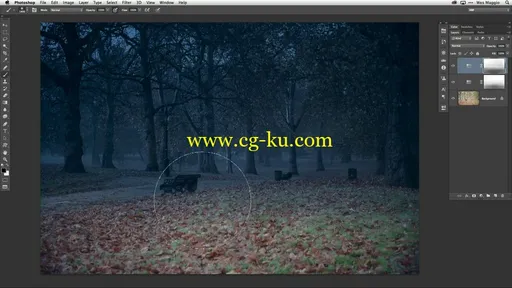
发布日期: 2015-09-25