
Learn to Create a Pile of Assets in 3ds Max with MassFX
MP4 | Video: 1280x720 | 60 kbps | 44 KHz | Duration: 2 Hours | 459 MB
Genre: eLearning | Language: English
Learn to use MassFX to simulate gravity on simple objects that looks natural and emulates real-world physics!
In this course, we're going to jump into using MassFX to create a bone pile in 3ds Max. We'll use MassFX to set up animations simulating gravity on simple objects with general parameters and still end up with a bone pile that looks natural and based on real-world physics. Objects will interact with each other under specific parameters and will then collide with the 'ground' and spread out into a pile that not only looks great but saves the 3D artist from having the tedious task of hand-placing each and every individual object into a pile and still make it look good. We'll examine dynamic versus kinetic versus static bodies and the way gravity affects each and then in our final example.
(Students - please look under Section 1 / Lecture 1 downloads for the source files associated with the lesson.)
More about the Instructor:
Stephen Wells is an expert 3D modeler for characters, props, vehicles, weapons and environments and have created both high and low polygon assets for game productions. He has over 20 years experience in creating a variety of game assets for several different genres (fantasy, sci-fi, combat, superheroes, horror, etc) using 3ds Max, Maya, Photoshop, ZBrush, Mudbox, Topogun, and xNormal. As an enthusiastic instructor, he loves creating video tutorials on a wide variety of subjects to help students better their skillsets.
What are the requirements?
Autodesk's 3ds Max
Sample meshes are provided, but can work on any similar 3ds Max assets
What am I going to get from this course?
Over 7 lectures and 1 hour of content!
Build a convincing pile of objects using MassFX in 3ds Max
Use 3ds Max to simulate gravity on 3d objects for games or film
What is the target audience?
Intermediate-to-Advanced users who are familiar with the 3ds Max interface
3ds Max students who are interested in this unique approach to placing assets using physics instead of by hand
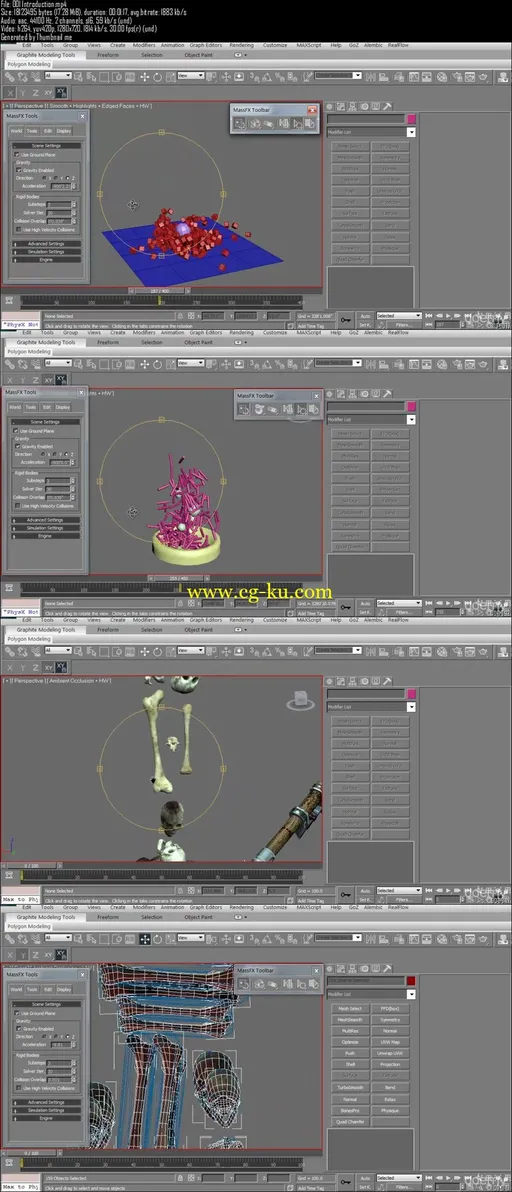
发布日期: 2015-09-26