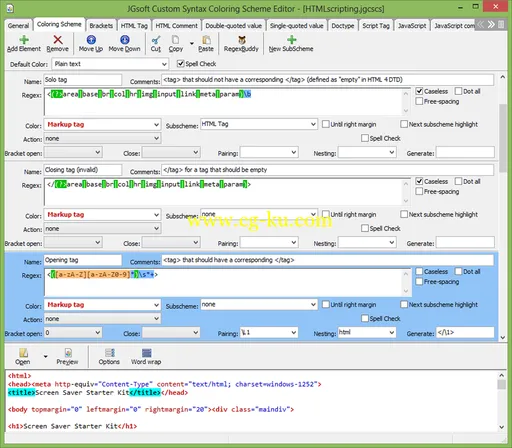
JGsoft Custom Syntax Coloring Schemes Editor 4.1.1.0 | 2 MB
While many text editors support some form of syntax coloring, none do so in a way as flexible as EditPad Pro. Most other text editors allow you to customize keywords and delimiters for common programming language constructs. This effectively limits their use to standard programming languages. Custom syntax coloring schemes for EditPad Pro are based on regular expressions. Regular expressions are a widely used pattern language for matching bits of text. By combining multiple regular expressions, you can make EditPad Pro's syntax coloring schemes highlight any kind of text file with as much or as little detail as you want. No programming skills required!
The scheme editor includes full documentation in the form of a help file. I recommend you read through the help file before creating your own coloring schemes. It contains quite a few tips for crafting useful and efficient schemes. You can use the scheme editor to edit all schemes that are included with EditPad Pro as .jgcscs files, as well as all the schemes you've downloaded.
You only need to edit schemes if you want to adapt them to different file formats. If you only want to change the colors (e.g. you want comments to be blue instead of green), you can easily change the colors in EditPad Pro in Options|Preferences|Colors.
发布日期: 2015-09-28