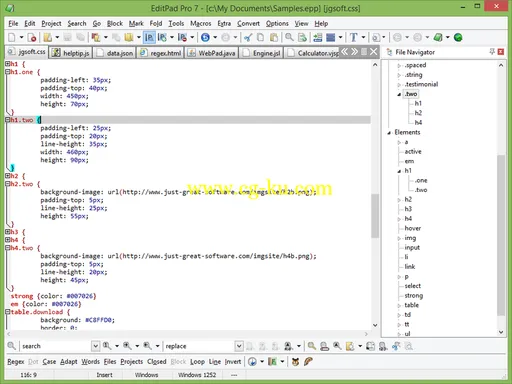
JGsoft File Navigation Schemes Editor 2.1.0.0 | 2 MB
When editing large text files, you often need to move around between various parts of the files. EditPad Pro's file navigation features enable you to keep a clear overview of your files, and quickly jump to different parts. The File Navigator also prepares convenient foldable ranges, allowing you to hide parts of the file and make them visible again with just one click. By folding sections under their headers in a web page, nested tags under their containing elements in an XML file, function bodies under their declarations in software source code, etc., you can keep a larger part of the file visible while editing. This makes it easy to move blocks of text around, with far less scrolling.
The best part is that the File Navigator can provide this magic for any kind of text file. All it needs is a file navigation scheme. EditPad Pro ships with a large number of such file navigation schemes for many different file types. For many file formats, multiple schemes are provided. E.g. for HTML files, there's a scheme showing just the headings, and another showing all HTML tags.
If your favorite file type is not supported, or its scheme doesn't work the way you want, you can create your own fine navigation scheme for that file type. After creating your scheme, you can upload it to this web site (see below) and share it with other people. If you're lucky, somebody else may have already created a file navigation scheme to your liking. In that case, you can simply download and install that scheme.
发布日期: 2015-09-28