有时,你会需要输入一个陌生的字符,却不知如何输入。
在这种情况下,使用Windows自带的特殊字符表似乎就是你能想到的最好办法。
现在,让PopChar来拯救你吧。
这是一款能在任务栏运行的小程序,它内置了数百个字符,涉及来自世界各地的字母。
每当你想要输入一个字符,却又不知道如何才能打出这个字符时,点击Popchar操作界面中的图标,相应字符便会出现在文本编辑器或正在浏览的网页中。
PopChar允许你选择字符的大小与字体,支持HTML,并带有独立的搜索功能,使你能够快速定位所需字母或符号。
PopChar | 4 MbPopChar Win is the Windows sibling of PopChar X.
It makes "typing" of unusual characters easy without having to remember keyboard combinations.
Whenever you need a special character, PopChar is there to help.
Click the "P" in the system tray to display a table of characters.
Select the desired character and it instantly appears in your document.
Main features- Inserts special characters right into your document - no font cheat sheet, no copy & paste, no need to remember keyboard combinations.
- Full Unicode support- Search for characters- Find characters by drawing their shapes- Find similar characters- Custom favorite characters and fonts- Magnifier tool- Work across font boundaries- "Reverse search" for fonts that contain a particular character- Recent characters view- Font Preview and Sample Text views- Font information- View and print font sheets-
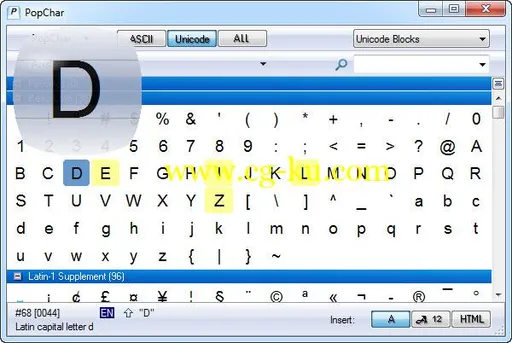
发布日期: 2020-06-16