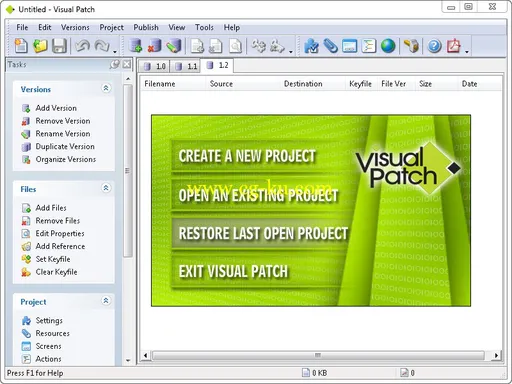
Visual Patch是为那些想要创建小巧,安全以及结构简单的软件补丁的软件开发人员以及内容发布商提供的一个快速高效的解决方案。
Visual Patch 是 Indigo Rose 出品的一款快速的可视化补丁制作工具,通过Indigo Rose软件产品一贯的简单的精灵向导以及灵活的脚本编辑功能,可以方便地制作出实用漂亮的软件补丁。虽然Visual Patch制作的补丁也继承了Indigo Rose软件最终生成作品略显臃肿的特色,但其强大的功能绝对是值得一试的。
Indigo Rose Visual Patch 3.7.0.0 | 22.2 Mb
Visual Patch® was created specifically for software developers who need to build secure, compact and reliable binary patches for their software products. It features state-of-the-art DeltaMAX™ binary difference compression, combined with a powerful full-history patching engine. No other tool makes software patching this easy.
Visual Patch automatically takes care of the complicated details of patch development, such as inspecting versions to decide which files have changed, and performing sophisticated byte level differencing on each file in order to extract the differences between versions.
Secure Binary Patch Development
Regardless of the type of data being distributed, be it executable files, documents, massive databases, videos or game texture data, Visual Patch can figure out what files have changed, find the exact changes within each file and determine how to update any previous version to the current version.
Using a combination of 128-bit MD5 hashing, CRC-32 checksums and industry standard data encryption protocols, applications and data are kept safe from unauthorized use, transmission errors and other threats.
Binary Differencing Compression = Tiny Patches
The most fundamental benefit of binary patching is a dramatic reduction in file size. Because they only contain the data that has changed from one version to another, patches can be much smaller than a full installer or compressed archive. This translates into reduced bandwidth and storage costs, and happier customers.
With our state-of-the-art DeltaMAX™ binary differencing compression, the savings are often dramatic – between 90% and 99%. And while other tools can stall out on files as small as 40 MB(!), Visual Patch can make quick work of gigabyte sized files.
Easy to Use – No Programming Required
Visual Patch features a completely integrated visual development environment. You can quickly and easily add, remove and organize product versions, and see all of the important details about your files, making it easy to manage all your software releases from one environment.
The Project Wizard can even walk you through the creation of a professional software patch complete with customized dialogs and multiple methods of version detection. There is no easier way to make professional-quality, binary patches!
Multi-Version Software Patching
Where some patching tools can only update one particular version of a file, Visual Patch’s intelligent full-history patching algorithms can update multiple older versions to the latest release from a single patch file. Of course, you have full control over which versions can be patched with a single executable.
Only having one file to download simplifies the patching process. End users don’t have to worry about finding multiple patches and applying them in the correct order, as they would with other, less sophisticated patching tools.
Total Patching Control and Customization
Visual Patch gives you total control over the software patching process. A powerful, yet easy to use scripting language gives you access to over 250+ high-level actions. You can query the Registry, modify INI files, perform file searches, interact with web scripts, explore folders, delete and rename files, and much more.
Additionally, you have full freedom with the user interface, with both silent and wizard operation. A library of over twenty different screens, graphical skinning system and full international language support makes it easy.
100% Compatibility: Windows 7 to 95
With Visual Patch, you can make a single patch file that is compatible with all versions of the Microsoft Windows operating system. This includes everything from Windows 95 all the way up to Windows XP, Windows Vista, Windows Server 2008 and Windows 7.
Plus, we also handle Authenticode signing of your patch file, eliminating Internet Explorer security warnings. And rollback protection automatically restores the original application files if an error occurs or the user aborts the patching process.
Home Page
-
http://www.indigorose.com/
发布日期: 2013-09-12