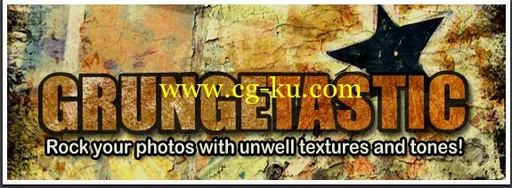
一款快速生成带有古旧破败感觉图片的应用,制作出来的照片感觉甚至有点脏兮兮的,但是岁月赋予影像的那种特殊的斑点,却为原本普通平常的照片蒙上了一层神秘的面纱。软件提供3种主题和24种不同效果,选择好后还能对做旧的细节进行微调。...
Grungetastic 2.50 | 132 MB
Grungetastic cranks your photos to 11 with seven hot and heavy looks: Classic Grunge, Bleached Grunge, Worn Pop, Worn Grunge, Gritty Grunge, Distressed and Pop Grunge. These seven fun and aggressive Grungetastic styles let you get down and dirty with your photos, just like they like it. Faster than you can say "filthy," these styles and Grungetastic's easy, hands-on interface will have you smushing delightfully unwell textures and tones, deeply satisfying contrasts, and explosively pleasurable pops.
Grungetastic styles are creative madness or clearer visions of reality, whatever it is, they go to an artistic place few ever get. You can't get a cooler, hotter photo anywhere.
Shadows, Rubbing, Scratching, Ripping, Shredding, Stressing, Distressing, Popping, Exploding, Splatters, Smudging, Glowing, Glaring, Smoking – just some of the wildness that Grungetastic will hook you up with.
And, as with Foxy Brown, Grindcore, and a raw groove in dropped D - too much is never enough. Yes. If your eyes and/or needs are a bit more developed and your heart is big enough to take it – you'll be aching for Grungetastic's four dangerously-addictive, ultra-Grunge styles: Worn Pop Grunge, Worn Grunge, Gritty Grunge, and Distressed.
Like a pure-grade pharmaceutical mini-bar in your app, the ultra-Grunge styles are available for in-app purchase within the Grungetastic iphone and ipad apps.
Never mind boring – take your photos on the road - and give 'em what they want.
- Control everything from colors, to multiple overlays, to borders
- New "Randomize" button will quickly show you the power of the app
- All aspect of the process can be adjusted on-the-fly
- Quick, efficient, and very user friendly
- Supports full-size images
- Preview mode for quick workflow with large image rendered at save/email
- Visual presets with the ability to create custom presets using the "Save" menu
- Supports Hi-Res Images
- Preview Mode for Quick Workflow
- Visual Presets
Home Page
-
http://jixipix.com/
发布日期: 2013-09-13