
Sketch 3 from A to Z: Become an App Designer
MP4 | Video: 1280x720 | 60 kbps | 48 KHz | Duration: 4 Hours | 625 MB
Genre: eLearning | Language: English
Finally a comprehensive guide to using Sketch 3 for designing mobile applications. Learn to design an app from A to Z.
Sketch 3 has revolutionized the world of mobile application design by providing the tools to transform yourself into a professional app designer with only a few hours of training. This course will teach you to use the Sketch 3 program to design dynamic, development-ready mobile app UIs that impress clients and engage users.
Learn to Design Beautiful, High-Quality Mobile Application UIs with Sketch 3’s Powerful Tools and Smooth Workflow
Master the essential principles and tools of Sketch 3.
Discover design techniques that will enhance your creative potential.
Learn and implementUI best practices to ensure quality and usability.
Journey from concept to completion by creating a sample mobile application.
Find Out Why Google, Apple, and Facebook Designers Use Sketch 3
Many of Silicon Valley’s most established and fastest growing companies swear by Sketch 3 when designing UIs for mobile applications because it’s fast and intuitive, and produces stunning final products.
One thing that sets Sketch 3 apart is its state-of-the-art vector Boolean operations, which allow you to create complex shapes and layer styles. This course will teach you the basics of Boolean operations, as well as many other advanced design techniques available within Sketch 3.
Contents and Overview
Whether you’re a beginner or a veteran designer with experience using Photoshop and Illustrator, you will find this course valuable in the way that it blends step-by-step instruction with hands-on, customizable exercises:
Mobile App Design from A to Z: With 42 lectures and 3.5 hours of content, this course covers everything from layers, shapes, and styling to text editing to exporting finished projects.
Test Your Knowledge: Periodic quizzes will review key concepts and ensure that you are mastering the content.
Interactive Design Project: Together with the instructor, you will build a sample UI for an iPhone music player app. Included Sketch documents allow you to pick up at any point in the project.
After completing this course, you will understand how to design high-quality mobile application UIs using Sketch 3 and you will be better prepared to meet the demands of your clients and developers.
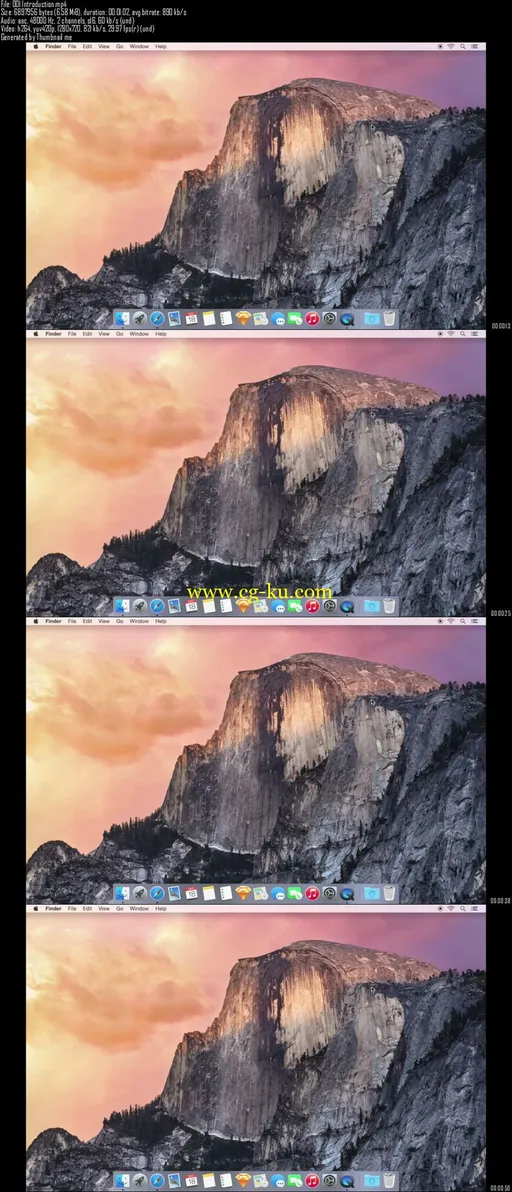
发布日期: 2015-10-15