
Creating Photo Inspired Vector Artwork in Illustrator
2h 13m | Video: h264, yuv420p, 1280x720 15fps | Audio: aac, 44100 Hz, 2 ch | 1.39 GB
Genre: eLearning | Language: English
In this Illustrator tutorial, we’ll learn how to use a photograph as the basis for a portrait created entirely with vector shapes and effects.
We begin by blocking out the main shapes and then building upon those with shadows and highlights. We’ll learn how to discern what shapes to draw exactly the same as the photo and which ones can have a little more artistic liberty while still capturing the portrait.
We learn how to define certain features not with lines but with shades shapes and shadows. We’ll also learn how certain tools and effects within Illustrator make our job easier and give us the ability to edit them as much as we want.
By the end of this Illustrator training, you’ll know how to overcome the challenges of translating a photo to a portrait and you’ll have the ability to make your own vector portraits from photographs.
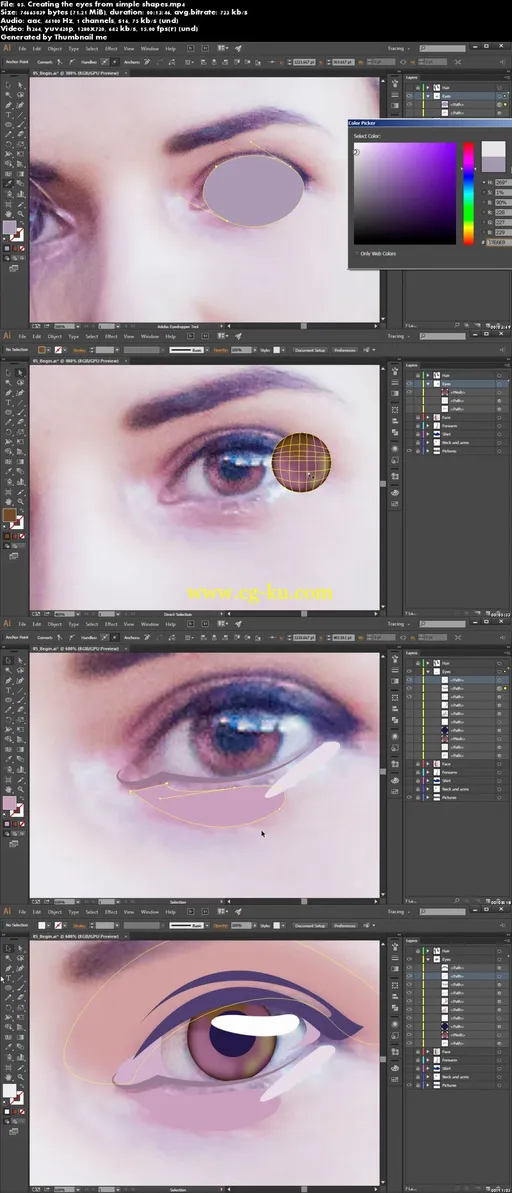
发布日期: 2015-10-16