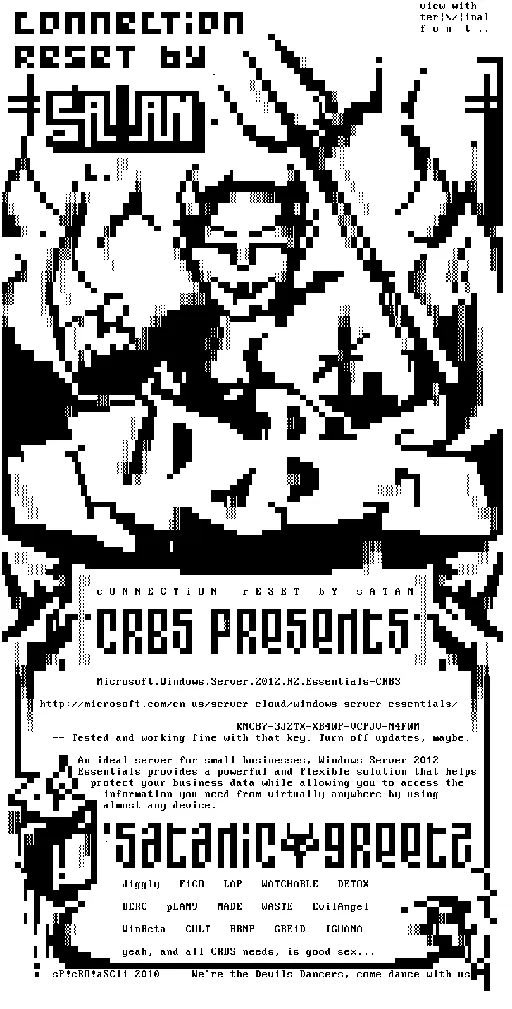
Windows Server 2012 R2 Essentials 是一种灵活、价格合理且易于使用的服务器解决方案,专为用户数量不超过 25 个、设备数量不超过 50 台的小型企业设计和定价,可帮助这些企业降低成本并提高工作效率。 Windows Server 2012 R2 Essentials 是理想的首要服务器,可用作小型企业的多服务器环境中的主服务器。
Windows Server 2012 R2 Essentials 使小型企业几乎可以使用任何设备从几乎任何位置来保护、集中管理、组织和访问他们的应用程序和信息。
Microsoft Windows Server 2012 R2 Essentials | 3.5 GB
Overview
The ideal server for small businesses, Windows Server 2012 R2 Essentials provides a powerful and flexible solution that helps protect and control access to your business data, enables you to work remotely from virtually anywhere using almost any device, and simplifies the integration of optional cloud-based applications and services such as Microsoft Office 365 and Windows Azure. Windows Server 2012 R2 Essentials can help to minimize the time, effort, and money that you spend on IT.
Benefits
Protect your data
Windows Server 2012 R2 Essentials leverages several new and enhanced features to provide robust data protection capabilities, including:
Server backups are configured using a simple wizard, and help to protect all the data and applications stored on the server. Traditionally backups are made to local devices, such as external USB hard drives. However, you also can take advantage of optional cloud-based backup services, such as Windows Azure Backup, for an even greater degree of protection.
Client computer backups are configured to run on a daily basis for each PC connected to the Essentials environment, with the backup data being stored centrally on the server. This automatic protection allows you to restore individual files and folders, or even restore an entire PC, as you would do when replacing a faulty hard drive or upgrading from an older hard disk drive.
Personal data can easily be protected with File History, a new feature of Windows 8 clients, which can be centrally configured and managed from your Essentials server. File History makes it easy for users to recover files that have been accidently deleted or overwritten without the need for an administrator’s assistance.
Provide secure remote access
Windows Server 2012 R2 Essentials provides several options that allow you to remotely access your files and folders, connect to PCs in your office to run line-of-business and other applications, and perform administrative tasks. These options include:
Remote Web Access (RWA), a web site that is automatically created on the Essentials server when it is installed. RWA provides a highly secure way for users and administrators to use their web browser to access files and folders, client computers, and the servers running in your environment.
The My Server app for Windows 8 and Windows 8 RT, which can run on desktops, laptops, and tablet devices. It provides a modern and touch-friendly way to access your files and folders, as well as perform light administration tasks.
The My Server app for Windows Phone 7 and Windows Phone 8, which provides a similar experience to the Windows 8 app, providing a very mobile option for accessing your files and folders and performing light administration tasks.
Integrated cloud services
Windows Server 2012 R2 Essentials makes it easier for you to have a seamless experience no matter where the applications you need are running, whether they are on-premises or in the cloud. Some examples of cloud-based services include:
Integration with Office 365 for messaging, collaboration, communication, and productivity applications. When used together with Windows Server 2012 R2 Essentials, you only need to create your user accounts once and an associated mailbox is automatically created at the same time. User passwords are synchronized between the Essentials server and the Office 365 service to help users enjoy a seamless sign-on experience whether they are accessing local or cloud-based resources.
Integration with Windows Azure Backup to complement your local server backups with a cloud-based service that stores your business-critical data in a highly secure, offsite datacenter.

Language: ENGLISH
Installation: Read .NFO file
发布日期: 2013-09-14