
Learn to create Text fire effect in Adobe Photoshop
MP4 | Video: 1280x720 | 23 kbps | 22 KHz | Duration: 2 Hours | 305 MB
Genre: eLearning | Language: English
Learn to create text fire effect with Adobe Photoshop in 30 minutes. Imagine how you can create fire effect.
In this Course, i will show you how create text fire effect using adobe Photoshop. The course is about 30 minutes. We will take look at how use text to create flammable fire text effect using adobe Photoshop tools.
You will learn the following in this course.
Applying the wind effect.
learn how to use the Liquify effect
How to Rasterise and create layer mask.
Adding Hue / Saturation to create colour
Apply Gaussian Blur Effect
At the end of this cause you should be able to create text fire effect in adobe photoshop for all design
What are the requirement for this cause
Adobe Photoshop CS 4 - CS 6 or above all I will use Adobe CC
Curriculum for this course
Creating New Document
Using the type tool for text
Applying wind effect
applying the Gaussian blur tool
apply Liquify effect to create flame effect
Using the Hue / Saturation to add color to the text
Adding layer mask and final fire effect
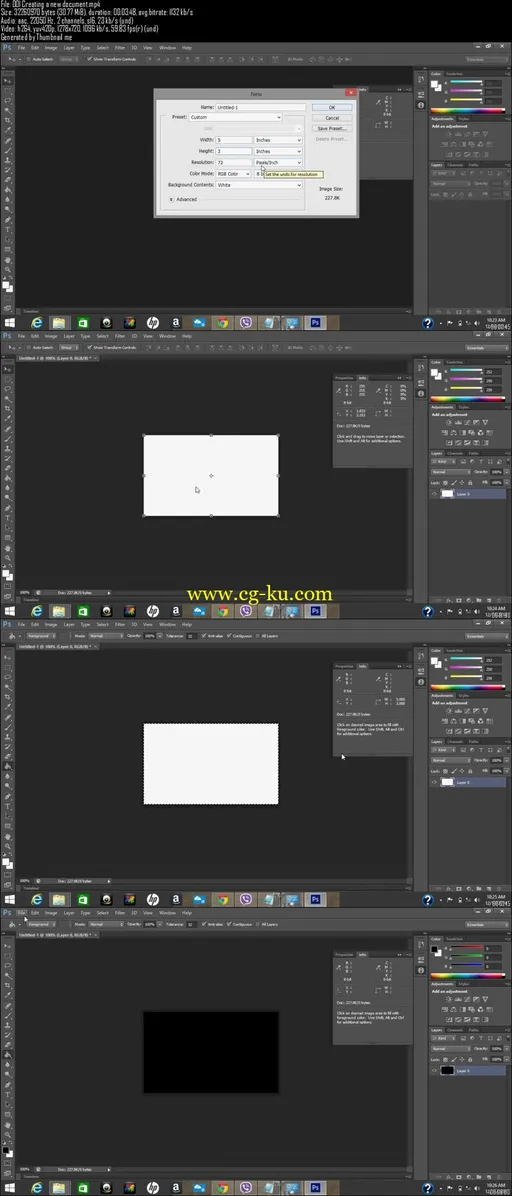
发布日期: 2015-10-18