 Teach Online With ScreenFlow 5
Teach Online With ScreenFlow 5
English | 2015 | mp4 | H264 1280x720 | AAC 2 ch | 3 hrs | 810 MB
eLearning, Teacher Training, Teaching Tools | Skill level: All level
Record and Edit Screen Captures, Create & Edit Courses and Training materials
- Do you want to create your own Video Courses that you can sell online?
- Do you want to create training materials for your employees or your YouTube channel?
- Are you looking for simple a solution to record and edit your computer screen?
look no further because you’ve reached the correct place.
My name is Uri Soglowek for the last 15 years i have been producing videos, training materials, working with high end video productions and teaching people how to create high end, audience engaging videos.
Have you ever wished you had thousands of dollars to purchase a high end video production suite,
or did you ever wish you know how to create training materials to save time,
or maybe you wanted to teach others something you know and you want to have thousands of clients paying you to learn from what you are good at,
or maybe you just want to learn how to edit your home videos.
This is why I want to introduce you to ScreenFlow. ScreenFlow is a High end video recording and editing suite that can be used to edit video, generate training materials and more.
With Screenflow you can
- Record your screen,
- Import live footage,
- Edit and use transitions,
- Add subtitles,
- Create intros to your videos,
- Animate you videos ,
- Batch export videos,
- And upload your videos to any web video hosting service that you want: Youtube, Vimeo and even Facebook.
I’ve been using ScreenFlow for about 7 years to create thousands of videos, create courses like the one you are seeing, create training materials for clients and generate a very successful youtube channel.
I use screen flow to edit my home videos, my screen recording videos, my iPhone videos and even my super high end camera footage - ScreenFlow never fails me.
In this course I am going to show you everything you need to know to get up and running with screen flow in about 2 hours.
You will be able to import your videos, Edit them, Add annotations, Create iPhone app demos, Increase your productivity and as a direct result from create training materials and save time on explaining everything again and again.
If you are ready to learn how to use ScreenFlow to create high end screen recordings and videos and save time on training others, or even become a trainer with thousands or clients all over the world - this course is for you.
I will see you in the course.
What are the requirements?
- Have a Mac
- Have a working copy of ScreenFlow or trail version
What am I going to get from this course?
- Over 28 lectures and 2.5 hours of content!
- Capture the screen of my Mac
- Edit Screen Captures
- Add annotations
- Create Training Material
- Edit videos
- Upload videos to YouTube, Vimeo, Wistia, Facebook
What is the target audience?
- This course is for newbies, no prior knowledge of ScreenFlow, video editing, or creating training materials is needed
- Udemy Instructors
- Marketing Professionals
- Video Producers
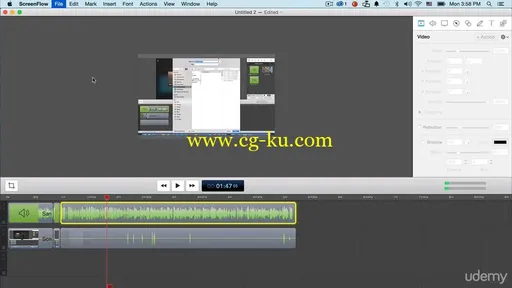
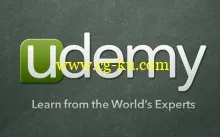
发布日期: 2015-10-19