
Create The World Most Amazing Graphic Designs with Photoshop (2015)
MP4 | AVC 921kbps | English | 1280x720 | 29.97fps | 3h 05mins | AAC stereo 60kbps | 1.09 GB
Genre: Video Training
Take this course and you will master Photoshop step by step in no time by following the easiest way ever to do things like creating amazing graphics and creative world designs. The content breaks down Photoshop into parts that easy and fun to understand, start with the basics and work our way up.
Take the course and here what you will get:
start by learning the basics
Edit Colors, shadows, brightens and make images lock much butter
Learn professional technique like Actions, Warp, Camera Raw, Layer Mask and much more
Then recreate world most amazing Photoshop designs and use the techniques you learned in your own projects
At the end of this course you can expect to have a strong understanding of Photoshop's tools, interface, selections options, image manipulation, creative techniques and much more!
This course contain materials that can not be found in any where else. Yeh, I am so confidant to say that!!
What are the requirements?
A mac or PC
Adobe Photoshop
What am I going to get from this course?
Over 22 lectures and 3 hours of content!
No Prior Photoshop knowledge needed "Guaranteed"
Edit Colors, shadows, brightens and make images lock much butter
Learn professional technique like Actions, Warp, Camera Raw, Layer Mask and much more
Craete The Most Creative World photoshop designs ever
All lecture’s files and projects will be included so you can immediately download them and start following the course
New Creative World Design will added weekly, so you will never stop practicing
Curriculum:
Section 1: Learn The basics
Lecture 1
Start Here: Very Important Lecture
1 slide
Lecture 2
Let's Start The Adventure
11:47
Lecture 3
Important Note : Please Read This
Text
Lecture 4
Three ways To Remove The Background
07:30
Lecture 5
Shadow and Light: make it realistic
08:37
Lecture 6
Let's Play with Colors
06:56
Lecture 7
Useful tools : Spot Healing, patch tool, and smudge tool
04:10
Lecture 8
Nice background
03:38
Section 2: Useful techniques
Lecture 9
Actions
06:35
Lecture 10
Camera Raw Filter
07:29
Lecture 11
Layer Mask : Quick View
04:08
Lecture 12
Layer Mask : Wonderful Portrait
07:35
Section 3: Learn World Most Amazing Photoshop editing : a lecture will added every week
Lecture 13
Important Note : Please Read This
Text
Lecture 14
Fruit art: Orange juice
12:23
Lecture 15
My face is Speaking: Part 1
09:55
Lecture 16
My face is Speaking: Part 2
12:55
Lecture 17
An Elephant in New York City: The Power of shadow
12:05
Lecture 18
Milk chocolate Skin : Part 1
19:00
Lecture 19
Milk chocolate Skin : Part 2
19:09
Lecture 20
Natural Hand: part 1
09:16
Lecture 21
Natural Hand: part2
07:52
Lecture 22
Desert Canon
10:15

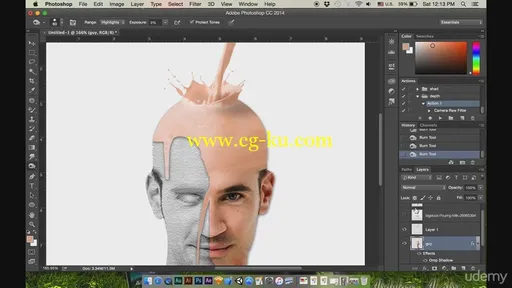

发布日期: 2015-10-20