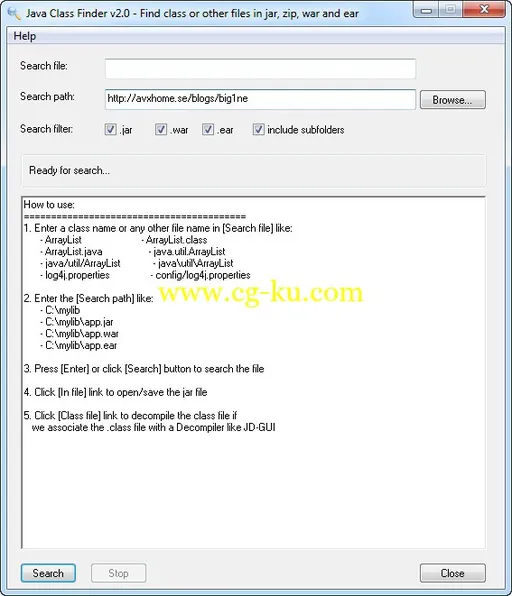
Java Class Finder 2.0 | 1.0 MB
Have you got a NoClassDefFoundError or ClassNotFoundException? Or are you trying to find out where a particular class could be found in the plethora of JAR/WAR/EAR libraries you have? Well, that's exactly what the Java Class Finder tries to address! Java Class Finder is a tool which lets us search for a particular Java class among hundreds of JAR/WAR/EAR files. Simple as it sounds, this particular tool is extremely handy in day to day Java/J2EE development.
Java Class Finder is a GUI tool, it is easy to use. Simply enter a class name in any one of the following formats:
ArrayList
ArrayList.class
ArrayList.java
java.util.ArrayList
java/util/ArrayList
java\util\ArrayList
and then give a directory or particular JAR/WAR/EAR file to search. Java Class Finder will search all JAR/WAR/EAR files in the given directory (and subdirectories) that contain the given class.
What proud features between similar products?
There are some similar products already available in the market, why we choose to use Java Class Finder?
Java Class Finder is written in C, while all other products are written in Java. So to run Java Class Finder, it is no need to install any JDK.
Java Class Finder is very fast to start than all other products
Why we need to search class? Yes, we need to check if the same class exists in different JARs but have different versions. In the search results of Java Class Finder, we can easily save the JAR file by clicking a link. Most magic, if we associate the .class file with a decompiler (like JD-GUI), we can then decompile the searched class directly from Java Class Finder.
Besides searching a class, Java Class Finder also supports searching any other files (like property file)
OS :
Windows XP, Windows Vista, Windows 7, Windows 8 (32 and 64 bit)
Language
: English
Home Page
-
http://www.idesksoft.com/
发布日期: 2015-10-22