
Creating Splatter Effect in Photoshop (5 Projects Included)
WEBRip | MP4/AVC, ~592 kb/s | 1280 x 720 | English: AAC, 61.2 kb/s (2 ch), 44.1 KHz | 321 MB
Genre: Design / Design Tools | Language: English | +Project Files
Learn how to create Awesome Splatter and Dispersion Effect in Photoshop with 5 Projects.In this course , we will not only create awesome splatter effects . but also we will improve the image quality later in bonus section
Do you you want to
increase
your
photoshop skill
?
do you want to
learn
how to
create awesome splatter
or
dispersion effects
?
Do you want to learn how to
improve image quality
by giving more life to it ?
If your
answer
to these question is
Yes
, then this course is for you
In this course , we will not only
create awesome splatter effects
. but also we will
improve the image quality
later in bonus section
First we will create
water dispersion effect
Then we will create
Particle dispersion effect
Next we will create another
splatter effect
, this time applied to both the sides
Finally we will apply some
cool tricks
to
improve the image quality
and we will get this effect.
Learn By doing 5 Projects
Resource files are attached in resource section
which
includes cool splatter brushes
and also include link to asweome resources
What are the requirements?
You should have basic knowledge about Photoshop (like tools , interface) . Thats it 🙂
What am I going to get from this course?
Over 16 lectures and 1 hour of content!
You will be able to create awesome Splatter / Dispersion Effects
You will Learn Cool Tricks which is helpful for Improving Image Quality
You will Get access to awesome splatter brushes which will be helpful for your projects.
What is the target audience?
If you want to learn how to Create Awesome Splatter / Dispersion Effect in Photoshop, then this course is for you
If you want to Boost your Photoshop Design Skill , then this course is for you
If you want to learn how to improve Image Quality , then this course is for you
Curriculum
Section 1: Introduction
Lecture 1 Introduction Preview 01:42
Lecture 2 Loading Splatter Brushes from Resource Folder 04:09
Lecture 3 Tools Used throughout the Course Preview 01:52
Section 2: Project 1 : Water Dispersion Effect
Lecture 4 Preparing Layers and Backgrounds 07:14
Lecture 5 Adding Water Dispersion Effect : Part1 08:31
Lecture 6 Adding Water Dispersion Effect : Part2 06:06
Section 3: Project 2 : Particle Dispersion Effect
Lecture 7 Preparing Layers and Backgrounds 03:59
Lecture 8 Adding Particle Dispersion Effect : Part1 05:13
Lecture 9 Adding Particle Dispersion Effect : Part2 02:07
Section 4: Project 3 : Splatter Effect
Lecture 10 Preparing Layers and Backgrounds 03:04
Lecture 11 Adding Splatter Effect : Part1 12:20
Lecture 12 Adding Splatter Effect : Part2 07:43
Section 5: Bonus Section : Improving Image Quality
Lecture 13 Bonus Project1 02:53
Lecture 14 Bonus Project2 05:08
Section 6: Conclusion
Lecture 15 Conclusion 01:02
Section 7: Resource Section
Lecture 16 Resources : Link to 30+ Splatter Brush sets Text
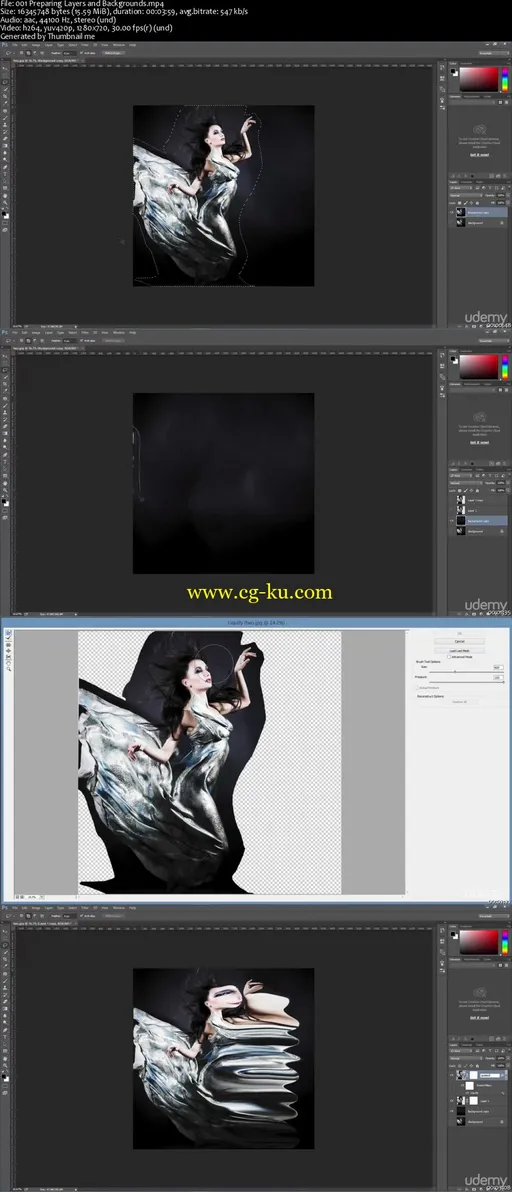
发布日期: 2015-10-23