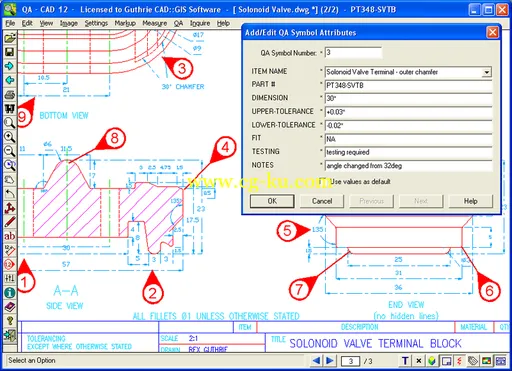
Guthrie CAD QS 2015.A.30 German | 41 MB
QA-CAD 2015 is an essential tool in the engineering design process. If you are still plotting drawings and adding numbered stamps and revisions by hand, then QA-CAD 2015 is for you! Save your valuable time and resources with our QA stamping software that overlays drawings with auto-numbered stamps and markup notes and corrections (text, sketches, boxes, lines and arrows).
With just a press of a button the drawing, along with the revision stamps and markup notes/corrections, can be saved to a PDF and sent in an email. The source drawing remains untouched by the stamping and markup operations.
QA-CAD 2015 also includes all the features and functions of CAD Viewer 2015 , CAD Markup 2015 , SymbolCAD 2015 , and also includes the valuable add-on extension CAD Viewer Batch Command.
QA-CAD 2015 is the perfect tool for drawing revision management because it's easy to use and has many features for the professional user such as embedding field-based data and attributes into the stamps. This data can then be exported to a spreadsheet making it easy to manage your drawing revisions.
QA-CAD 2015 features include:
:
• AutoCAD 2016 support NEW
• Microstation DGN (v7-v8i) support NEW
• User-defined Time / Date / 'Checked by' stamp NEW
• Color changer NEW
• Overlay drawings with unlimited no. of QA stamps and Markup annotations
• Additional QA general tolerance tables NEW
• Stamps are automatically numbered and easily configured
• Choose from 20 different stamping inks
• Alter each stamp to any size
• Rotate stamps in any direction
• Add leaders to stamps
• Alter numbering system of QA Stamps anytime during stamping process
• Field-based data or attributes may be embedded into QA stamps
• Option to configure field entry controls as a dropdown list of user defined values
• Dimensions values may be captured directly from the drawing
• Export embedded data to a spreadsheet (Excel) for revision management & inspection
• Save QA stamps and markup annotations separate to the drawing
• Save the drawing with QA stamps and markup overlays to PDF, DWG, DXF, TIFF ...
• Vector (DWG, DXF, HPGL/2, DWF), pixel (TIFF, JPG, BMP) and PDF formats can be opened and stamped
QA-CAD 2015 also includes all SymbolCAD 2015 features such as
:
• Create single or multiple collections of symbols from raster images.
• Symbol Library creation via easy user interface.
• Easily access and add commonly used symbols to the drawing at a fixed size.
• Mutiple placement of selected symbol in a single continuous operation (i.e. place symbol with a click, move to next location, click to place symbol, and so on)
Supports symbol creation using all common raster formats JPG, BMP, TIF, CAL, PNG.
QA-CAD 2015 also includes all CAD Markup 2015 features such as
:
• Markup all AutoCAD DXF and DWG drawings up to AutoCAD 2016 NEW
• Markup Microstation DGN (v7-v8i) drawings NEW
• Insert Images NEW
• Markup multiple page PDF drawings NEW
• Markup all supported raster image drawings
• Markup HPGL drawings NEW
• Add Markup Text
• Add Dimensions - Aligned, Horizonal, and Vertical NEW
• Overlay user defined Area and Polyline Length Measurements NEW
• Add Lines
• Add Boxes
• Add Arrows
• Store Markup Edits for later use
• Set alternate folders for Markup Edits NEW
• Blot out portions of the drawing
• Blank out (hide) portions of the drawing
• Markup Layer toggle allows Markups to displayed or turned off
• Add Markups with Hyperlinks NEW
• Import/Export Markups NEW
• Set Styles for Dimensions, Markups NEW
• Overlay drawing printed in Black/White with Markups in color NEW
• Keep Markups in color when drawing is toggled to Black/White NEW
QA-CAD 2015 also includes all CAD Viewer 2015 features such as
:
• Intuitive User Interface - anyone can use it
• View and print all AutoCAD DXF and DWG drawings up to AutoCAD 2016 NEW
• View and print Microstation DGN (v7-v8i) drawings NEW
• Save to PDF
• Save to BMP, JPG, TIF, CAL, GIF, PNG
• View Enhanced Compression Wavelet (ECW) images NEW
• Intuitive User Interface
• Browser style Forward/Back buttons allow multiple (up to 240) drawings to be loaded simultaneously.
• Apply Layer changes directly in Layers Manager dialog NEW
• Inquire on coordinates, point to point distance, line length, entity properties
• Auto-orientation of print
• Hold and Drag Pan method
• Layers Control, including Named Layer States
• 3D pre-defined and user defined Views
• Can be called by other applications as a window for Viewing and/or Printing CAD drawings.
• CAD Viewer 2015 reads all DXF and DWG Versions through to AutoCAD 2016
• Free upgrades for 12 months
• Enquire on Attributes attached to entities, Xdata supported.
• Read BMP, CAL, GIF, GP4, JPEG, PNG, TIFF raster formats.
• Save to PDF
• View ESRI shapefiles
• Read HPGL, HP-GL/2 (.PLT) plotter formats
• Read DWF (Drawing Web Format)
• TrueType fonts mapping
• 3D Shade / Render
• Can be used for 'slide show' presentations.
• Inquire on individual entities - export coordinates / vertices
• Thicken printed line widths
• High quality print output
• Print to Exact Scale
• Print single or multiple drawings via the command line with no limit on the number of drawings to print (requires Batch Command extension)
• Reads Xrefs
• Paper Space / Model Space toggle
• Layouts support
• View, print, save, convert via the command line.
• Supports Viewports
• Multiple drawings selection via File Open or Windows Explorer
• Direct read of ZIP files
• Text Search
OS
: Win 2003/2008/2012/Citrix/XP/XP64/Vista/Vist64/Win7/win7x64/Win8/Win8x64/Win10
Home Page
-
http://www.guthcad.com/
发布日期: 2015-10-28