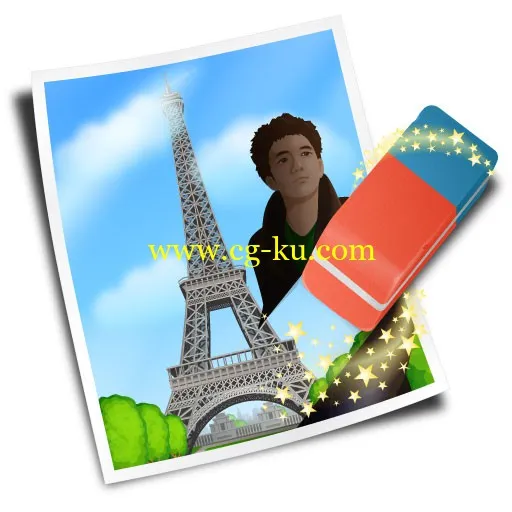
图片照片去水印工具(Inpaint)也可以用来给照片美容,去瑕疵,运用选择工具选取你希望去除的对象,然后选择伪装,Teorex.Inpaint就会自动计算去除对象周围背景的颜色和分布,利用周围的背景自动填充你去除的对象,从而使你的图片看上去非常完美,让瑕疵轻松去除,不留痕迹

Teorex Inpaint 5.6 MacOSX | 5 MB
Inpaint will magically fill the selected area with intelligently-generated textures pulled from the surrounding image data. Inpaint photo restoration software reconstructs the selected image area from the pixels near the area boundary. Remove undesirable objects from your images, such as logos, watermarks, power lines, people, text or any other undesired artefacts. There's no need to manually go through messing around with your old clone tool any more! Now you can use Inpaint to easily remove all those unexpected objects that end up spoiling an otherwise really great photograph.

Top Reasons to use Inpaint
- Repair old photos
- Remove watermarks
- Erasing Power Lines
- Remove unwanted objects
- Digital Facial retouching
- Remove date stamps
- Erase wrinkles and skin blemishes
- Remove tourists from travel photos
- Fill black areas of a panorama
- Remove text or logo from images
- Easy to get use & started
- Completely non-technical

Home Page
-
http://www.theinpaint.com/
Teorex Inpaint 5.6 MacOSX
发布日期: 2013-11-28