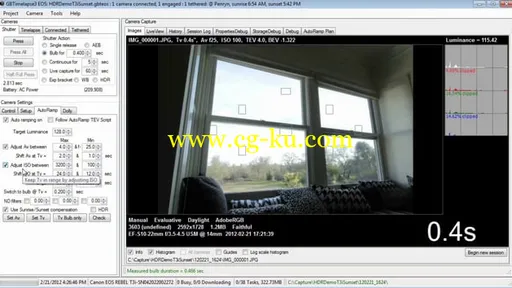
GBTimelapse 软件可以通过 USB 控制具有远程拍摄功能的佳能数码照像机,延时拍摄画面存储倒计算机中。但是可惜目前只支持佳能系列的相机。
GBTimelapse 3.12.5.0 | 31.8 MB
GBTimelapse is a reliable tool that allows professional photographers capture time-lapse images that they can later process. The application is designed to control the camera shutter and take still images of the same spot at specified time intervals. It can help you acquire smooth photo compositions with little effort.
The concept of time lapse
The time lapse is a photography concept in which a single object is captured in still pictures in multiple moments of the same day. A series of photos are taken at a specified time interval, from a fixed spot, with different camera settings based on the environment luminance.
The time lapse is usually a video or a composite picture. The fast sequence of images, from dawn till dusk, for instance, consists of hundreds or thousands of shots that GBTimelapse can help you acquire.
Capture images and create time-lapse videos
GBTimelapse allows you to capture the time lapse picture sequence, with the help of a DSLR camera connected to the computer. You can also control a camera that is tethered to your computer by a USB cable. The program allows you to quickly manage the camera settings, as well as the environment, to facilitate capturing pictures.
You can set the time interval for each picture, from a few seconds to a few minutes. The smaller the interval, the smoother the transition can be, especially when the video oversees span of a few hours.
Long-term photography made easy
GBTimelapse is simple to configure, which makes it a suitable tool for projects that oversee a span of several days or even months. The program can work with the camera settings and saves the pictures either in JPEG or RAW format. You may also set the ramper options, switch to bulb setting for the camera or select whether the pictures should be taken in single or multiple shots.
OS :
Windows 10, Windows 8, Windows 7, Vista, XP
Language
: English
Home Page
-
http://www.granitebaysoftware.com/
发布日期: 2015-11-28