
Dataram RAMDisk可以用内存创建虚拟硬盘。由于虚拟出来的硬盘速度非常高,平时可以用来存放系统的临时文件和浏览器的临时文件等,对大内存的用户来说,可增加系统运行速度,延长硬盘寿命。
Dataram RAMDisk 4.4.0.34 Commercial | 8.3 MB
Dataram RAMDisk is a compact program that allows you to use your RAM memory in order to create a disk partition. The new RAM drive can be used to store the files that need to be frequently accessed by various applications. RAM drives are designed to help you improve the response time of various applications by providing a higher read and write speed than the hard disk drive. Since there are no mechanical components required to access the memory, the access time is only limited by the RAM performance. If you want to configure a RAM disk on your computer, this configuration utility enables you to easily specify the type of partition that you want to create and its size. Additionally, you can create a disk label and a folder for the temporary files.
You can use this program to create a new FAT partition or an unformatted disk that can be managed with other applications. Thus, the user has the option to format the partition with the desired file system, including NTFS.
The Advanced Options enable you to use FAT16 or FAT32 or load the files from an image file. The memory can be automatically cleared when shutting down the system and loaded every time you start the computer.
Most users use RAMDisk to speed up applications like:
- Games
- Browser cache for faster web surfing
- Audio and Video editing
- CAD programs
- Software compilers
- Databases
- Speeding up CD duplication
- SETI processing
- TEMP files
- Swap space
- Web server cache
- Custom applications with high I/O, high bandwidth, or high security requirements
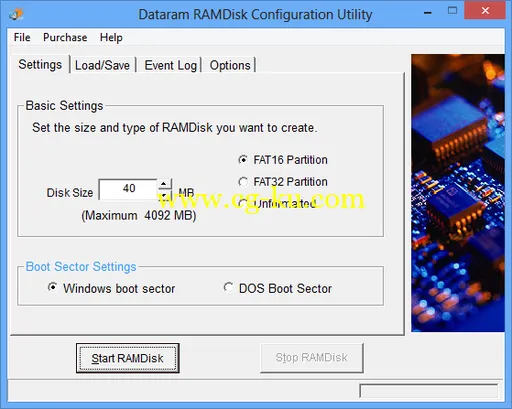
OS :
Windows 10, Windows 8, Windows 7, Windows Vista (x86 and x64), all editions of Windows Server 2003 (x86 and x64), all editions of Windows server 2008 (x86 and x64).
Language
: English
Home Page
-
http://www.dataram.com/
发布日期: 2015-12-01