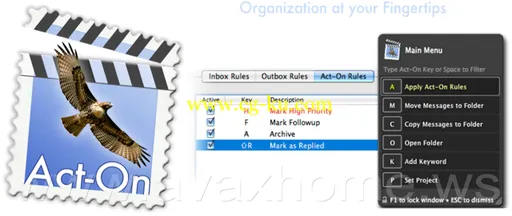
许多使用OS X Mail的同学都喜欢使用他家的Rule功能,它就像一个机器人管家,可以高效的帮我们处理邮件,但Rule总是要跟着邮件的类型和用户的需求不停变化,如果你对不停的建立Rules已感到厌烦,可以试试这款名为“Mail Act-On”(MAO)的Mail插件,它能结合键盘热键和自行建立的Act-On Rule对邮箱内任意邮件进行规则应用,当你遇到新类型的邮件不知如何处理时,使用MAO或许是最好的方案。
Mail Act-On v3x Mac OS X | 4.2 MB
Mail Act-On is a plugin Apple’s Mail in that allows you to map specific mail rules or actions to “Act-On” keys. When viewing mail you can apply an “Act-On” action for a message by making simple keystrokes. Mail Act-On makes use of Mail’s existing rule engine, so if you have ever created a rules, you already know 99% of what you need to know to build an Act-On action. Imagine, no AppleScripts or other macros. (Even if you haven’t ever created a mail rule, there is very little to learn!)
Reduce the effort required to manage your email
Perform multiple actions on messages in a fraction of a second and eliminate time consuming and error prone manual organization such as drag and drop message filing.
Process multiple messages simultaneously
A single keystroke can apply multiple rules on your selected messages. Different actions will be taken depending on the characteristics of each message, letting you clear your inbox even faster.
Organize more than just your inbox
Outbox rules give you the power to apply organization actions to messages you send.. Apply Act-On rules to related messages to organize older messages, no matter where they are located.
More reasons to love Mail Act-On
Flexible and efficient interface
Mail Act-On's interface is always a keystroke away when you need it, and it quickly disappears when you are finished. Alternatively you can lock it open to organize multiple messages in rapid-fire succession
Move messages by keystroke only
Mail Act-On’s interface includes the ability to move or copy messages to any folders by keystroke, even if you don’t have an Act-On rule for a particular mailbox.
Easy rule configuration
Act-On integrates its Outbox and Act-On rules seamlessly into Mail's rule editor. If you have created a regular Mail rule, you can create an Act-On rule.
Undo rules
Go ahead, make mistakes. Mail Act-On can undo your last rule application, no matter how many messages were affected or how complex the actions were.
Preview, don’t read
Mail Act-On lets you control when you mark a message read. Set it to immediately, after a delay, or never for better control over items in your inbox.
Works with all Mail accounts
Mail Act-On will work with all types of messages and accounts: POP, IMAP, and GMail.
Integrates with other Mail plugins
Mail Act-On works with other Mail plug-ins such as MailTags and MiniMail to improve organization and efficiency of your email experience.
发布日期: 2014-11-25