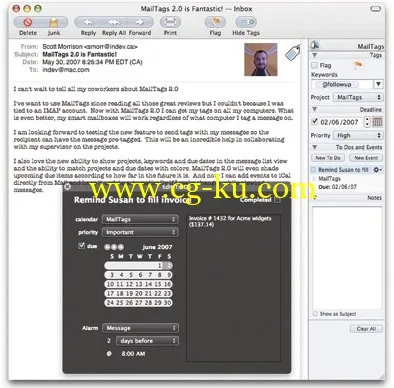
MailTags不是一个独立的app文件,与Glims或者其它软件一样,插入相应的软件中做为隐藏属性并在运作中表现附加的功能.安装MailTags后,在你的Mail.app(Apple Mail应用程式)中的”偏好设置”可调整其属性.
就像名字所期望的一样,MailTags会给你的Email添加标签.用这些标签来帮你快速地找到你想要的邮件,而且,MailTags与Mail本身内嵌得”很和谐”.你可以通过IMAP或者颜色选项来设定自己的标签,效果只显示在Mail.app主题窗口中.
MailTags v4x Mac OS X | 6.6 MB
MailTags allows you to add comments, due dates, projects and priority to your messages right inside your mail viewer window. You can then this metadata as the basis for Spotlight searches, Smart Mailboxes, and Mail Rules. For example, you can create a Smart Mailbox that will show you all messages in project: "Great Novel" that have a due date in the next three days.
Key Features:
Integrated Interface
Use MailTags' convenient side panel to add tags keywords, project, priority, notes to your messages.
iCal Support
Create To Dos and Events in iCal directly from Mail and maintain the link between the original message and the items in iCal.
IMAP support
Save your tags to your IMAP servers so you can access them from multiple computers.
List Display
Display your tags in extra columns in the message list view. See due dates as they approach.
Works with Mail’s Rules
Set tags automatically as you receive Mail by using MailTags actions when creating a Mail rule. Use with Mail Act-On to create keystroke rules to tag messages.
Works with Mail's Search
Search for your tags by using Mail’s search field, narrow the search to on keywords, projects or notes. Use simple and/or logic to find tags.
Works with Mail's Smart Mailboxes
Build smart mailboxes that search your messages for keywords, projects and due dates.
Applescript Compatible
Construct Applescript work flows that access your MailTags data to use them in other applications.
发布日期: 2014-11-24