
WordPress Security - From Beginner to .htaccess
MP4 | Video: 1280x720 | 62 kbps | 44 KHz | Duration: 2 Hours | 471 MB
Genre: eLearning | Language: English
Create, deploy and backup a secure WordPress installation to keep your website running with maximum uptime.
Learn the strategies that you'll need to secure, protect and monitor your own or your client's WordPress website.
Implement the steps taught in this course and you will avoid a stressful and usually lengthy website recovery process and potentially lost revenue that is associated with a successful website attack or accidental content loss caused by a site administrator.
WordPress is popular platform for running a website and powers thousands of sites around the world. It's popularity has also made it a target for both human and scripted attacks. Your WordPress website is likely under a daily barrage of attacks from brute force password guessing to endless comment spam. The promo video above showed the global nature of password guessing attacks as an example.
In a recent test WordPress website I created as a "honeypot" the site had received two spam comments within the first 24 hours of going live on the Internet. After following the strategies and steps in this course all subsequent attacks and comment spam were successfully blocked.
As a WordPress site owner and operator you want to focus on creating content for your visitors - that why you setup a website in the first place, right? But securing your WordPress website can fall by the wayside for a number of reasons:
You're unsure where to start on securing WordPress
You feel WordPress security is complex and takes a long time to setup
You may be concerned that implementing security may break your site
You're searching for a structured, step-by-step course on WordPress security that is easy to follow.
If you can relate to any of the above then this is the ideal course for you.
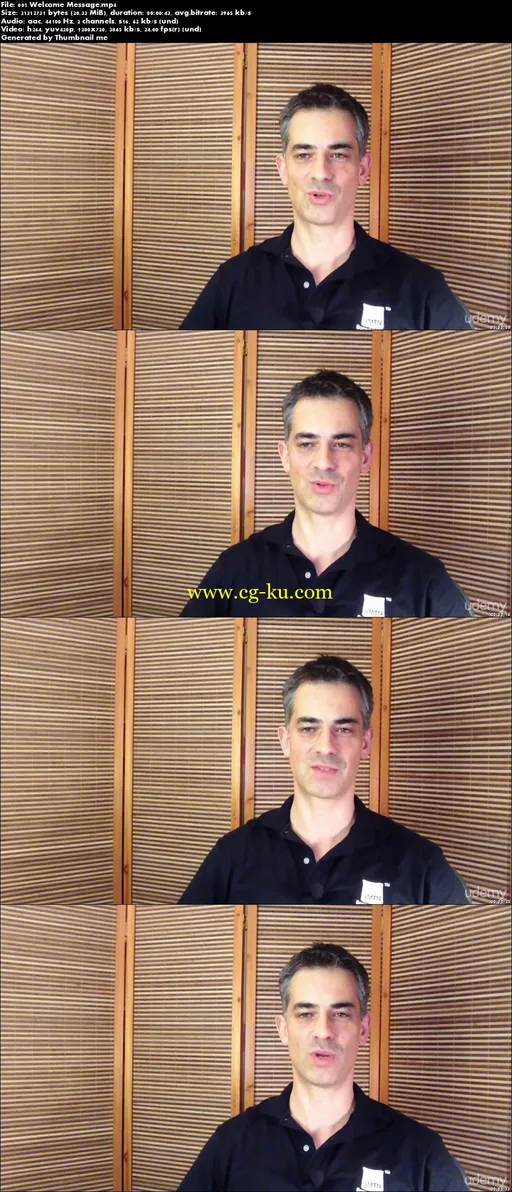
发布日期: 2015-12-04