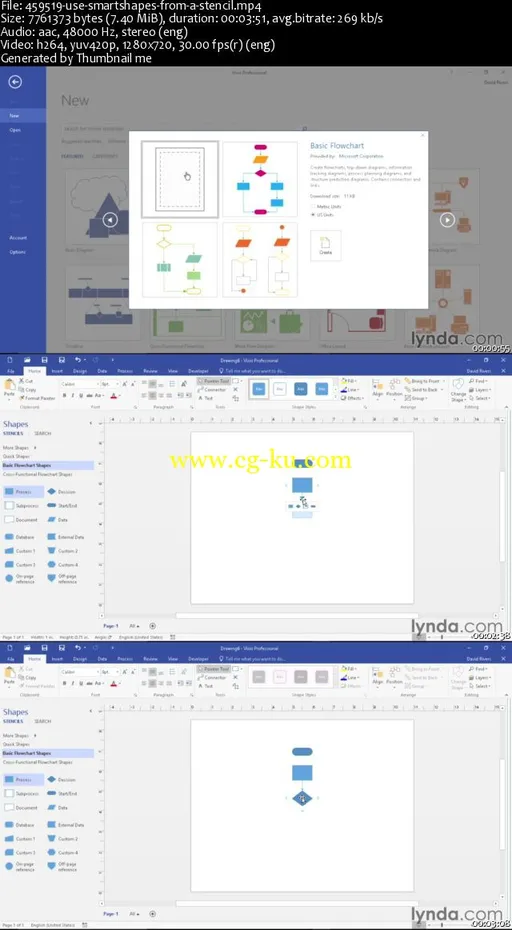
Visio 2016 Essential Training
5h 54m | Video: h264, yuv420p, 1280x720 | Audio: aac, 44100 Hz, 2 ch | 871 MB
Beginner | Jan 07, 2016 | Genre: eLearning | Language: English
Whether you're creating an org chart, mapping a network, or drawing a floor plan, this course will help you master the intricacies of Visio 2016, Microsoft's powerful diagramming software. David Rivers explores the interface and shows how to create and connect diagrams, add objects, and format shapes, pictures, text, and more. Chapter 9-14 focus on creating specific diagrams with Visio 2016, including org charts, brainstorming diagrams, timelines, calendars, floor plans, and wireframes.
Topics include:
*Opening files and adjusting the Visio interface
*Creating connected diagrams
*Inserting and deleting SmartShapes
*Rearranging diagrams with the Re-Layout command
*Adding text, graphics, links, and more
*Formatting text and shapes
*Showing and hiding objects
*Publishing diagrams
*Working with layers and themes
*Creating org charts, brainstorming diagrams, timelines, and more
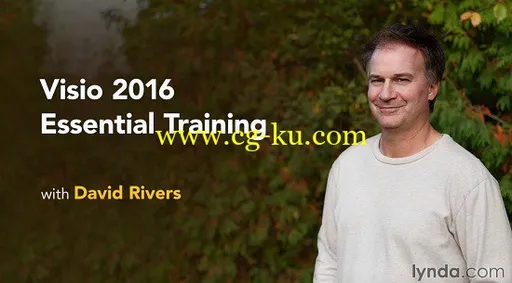
发布日期: 2016-01-08