
Uartsy - Create 3D Models & Textures From Photos
11 Modules | Video: AVC (.mp4) 1280x720 | Audio: AAC 44.1KHz 2ch | 10.71GB
Genre: eLearning | English
The 5 most important lessons:
Create highly realistic texturing using Photogrammetry .
Understand the fundamentals of scanning models with Agisoft.
Cleaning up messy scan data with GeoMagic for workable topology.
Gain a solid understanding of Photogrammetry and the many benefits that come with it.
Understand complex Photogrammetry techniques.
Course Outline
Project 1 : Pre-Class Bonus Lectures
Using ZBrush to clean up scan data.
6 Lectures
Project 2 : Getting Started with Photogrammetry
How to get started with Photogrammetry.
8 Lectures | 1 Assignment
Project 3 : Dealing With Reflective Surfaces In Photogrammetry
Techniques for shooting reflective surfaces.
7 Lectures | 1 Assignment
Project 4 : Creating Textures Using Photogrammetry
Utilizing fewer cameras to create better textures.
7 Lectures | 1 Assignment
Project 5 : Cleaning up Scan Data With GeoMagic
Using external programs to clean up your point clouds and meshes.
8 Lectures | 1 Assignment
Project 6 : Creating Low Res Geometry In 3DS Max From Agisoft Scans
Creating low res geometery based on your agisoft scans.
8 Lectures | 1 Assignment
Project 7 : Creating Scans From A Kinect Device
Chris talks about making money with photogrammetry and Jeff covers kinect scanning.
7 Lectures | 1 Assignment
Project 8 : Using A Multi Camera Setups In Photogrammetry
Jerome gives a behind the scenes peak at Blur’s scanning work and Jeff covers multi camera scanning.
6 Lectures | 1 Assignment
Project 9 : Glauco Longhi On How To Enhance Scan Meshes
Glauco Demonstrates how to clean up, enhance details, and polypaint a scan mesh.
6 Lectures
Project 10 : Learn How To Use Agisoft Photoscan Pro
Step up your game with the incredible tools in AgiSoft Photoscan Pro
6 Lectures | 1 Assignment
Project 11 : Car Scanning Techniques
Tackle the difficult process of scanning cars
11 Lectures
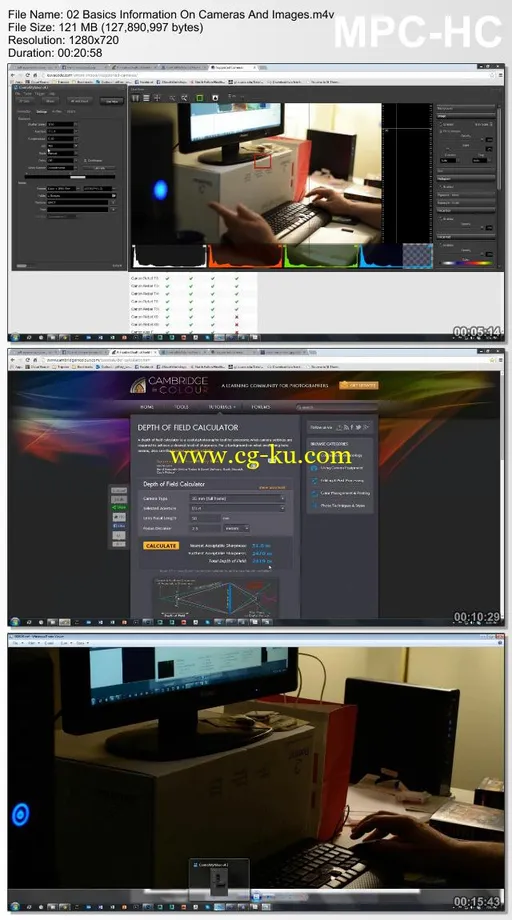
发布日期: 2016-01-29