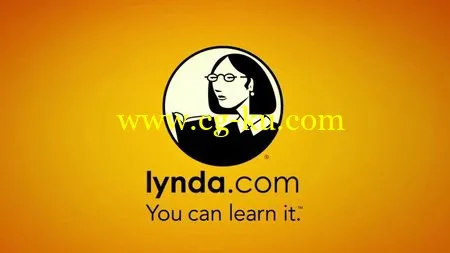
Learn SOLIDWORKS: The Basics
1h 59m | Video: h264, yuv420p, 1280x720 | Audio: aac, 48KHz, 2 ch | 333 MB
Genre: eLearning | English
Learn SOLIDWORKS. Master the basics of this industry-leading CAD software with our introductory SOLIDWORKS training course. Work smarter and get the CAD system out of your way with SOLIDWORKS 2016, which offers fewer "picks and clicks," increased modeling flexibility, a more intuitive interface, and easier access to commands. Gabriel Corbett covers everything from sketching 2D parts, basic 3D part modeling with the Extrude and Revolve tools, trimming and extending geometry, and creating uniform holes to building reference planes, adding fillets and chamfers to parts, building assemblies, and creating detailed drawing documentation for manufacturers. These SOLIDWORKS tutorials contain just what you need to start designing your own basic parts and assemblies.
Topics include:
*Navigating the SOLIDWORKS 3D workspace
*Creating sketches
*Extruding 3D parts from 3D sketches
*Using the Spline tool
*Adding dimensions
*Trimming and extending sketches
*Using the Mirror tool to repurpose geometry
*Referencing geometry
*Adding fillets, chamfers, and patterns
*Mating parts in an assembly
*Creating part drawings
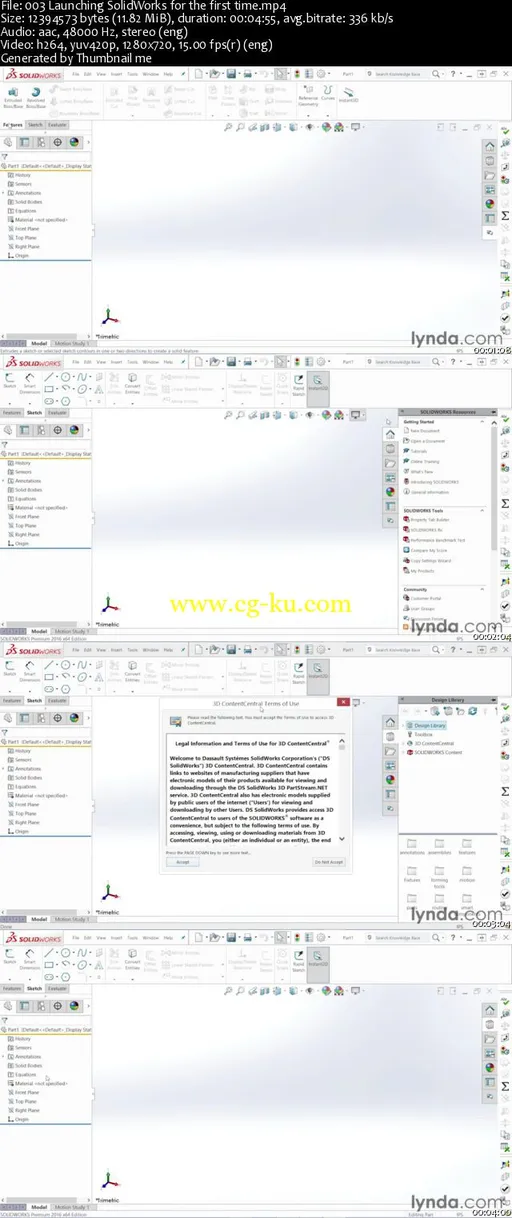
发布日期: 2016-01-30