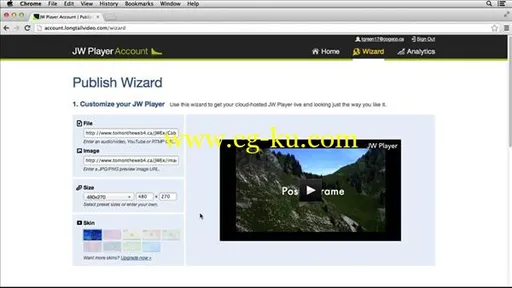
Lynda - Up and Running with HTML5 Video
MP4 | AVC 300kbps | English | 960x540 | 15fps | 1h 50mins | AAC mono 128kbps | 3.41 GB
Genre: Video Training
HTML5 is a good choice if you're looking to embed video on your website, since visitors don't need any special plugins and HTML5 is becoming more widely supported by browsers. But the lack of a single accepted video codec does pose some challenges. In this course, Tom Green takes you through the history of video on the web, and shows you how to move forward with HTML5. Learn how to play a video stream on your website, set up autoplay and poster frames, and use alternatives like Adobe Dreamweaver and the JW Player to play back video. A series of Challenge and Solution videos give you a hands-on opportunity to practice what you've learned.
Content:
Welcome 2m 53s
Welcome 56s
Using the exercise files 1m 7s
Using the challenges 50s
1. How We Got into This Mess 10m 18s
A short history of web video 4m 42s
An even shorter history of HTML5 video 2m 59s
How we get out of this mess 2m 37s
2. HTML5 Video Primer 29m 57s
Understanding video containers 3m 35s
Investigating codecs 5m 17s
Exploring bitrate 4m 0s
Creating an MP4 video 9m 59s
Creating a WebM video 7m 6s
3. Showtime: Playing a Video Stream 28m 57s
Exploring the HTML5 video tag 6m 42s
Supporting multiple video formats 3m 35s
Preloading video 4m 15s
Setting up autoplay 2m 10s
Working with poster frames 2m 20s
Flash fallback 4m 15s
Challenge: Shooting and encoding HTML5 video 45s
Solution: Shooting and encoding HTML5 video 4m 55s
4. There Are Alternatives 36m 34s
Using the Dreamweaver CC video wizard 10m 25s
Embedding video via YouTube 5m 19s
Using the JW Player 5m 16s
Supporting mobile playback 4m 44s
Challenge: Create HTML5 video using Dreamweaver 40s
Solution: Create HTML5 video using Dreamweaver 6m 41s
Challenge: Create HTML5 video using the JW Player 32s
Solution: Create HTML5 video using the JW Player 2m 57s
Conclusion 1m 35s
Next steps 1m 35s
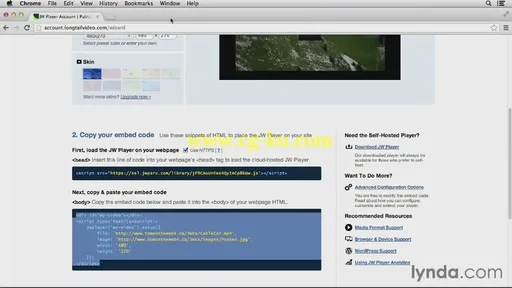
发布日期: 2016-02-12