
LearnNowOnline - SSRS 2014: Web Service Programming
English | 1/26/2015 | mkv | H264 800x600, 1024x768 | AAC 1 ch | 2 hr 44 min | 448 MB
eLearning | Level: Advanced
In this course you’ll learn how to use the Report Server Web Service, and see some examples of how useful it is. You’ll learn about the two endpoints that Reporting Services exposes, the management and execution endpoints, and the differences between them. You’ll also see how to build an application using the Web services to display a list of reports and render format options, both retrieved dynamically from the report server, as well as how to execute the selected report using both a custom URL and the execution Web service. As a bonus, you’ll learn how to dynamically determine whether the selected report has required parameters and one way to supply parameters to the report.
Prerequisites
This course assumes that you have a basic familiarity with the concept of relational databases and a basic understanding of what SQL Server is and the high-level tools in it, as well as how to create and manage objects using Management Studio. You should also have a basic understanding of how SQL Server implements security, including its authentication and authorization schemes, and how to assign permissions on securable objects to principals. You should know the fundamentals of Transact-SQL to write queries to retrieve data and join data from multiple tables, and how to execute scripts using the query editor in Management Studio. It will be very helpful, but not absolutely necessary, to have experience with .NET development using Visual Studio 2012 or 2013 for the portions of the course that deal with SQL Server Data Tools. At the very least, we’ll assume that you are well familiar with the Visual Studio user interface.

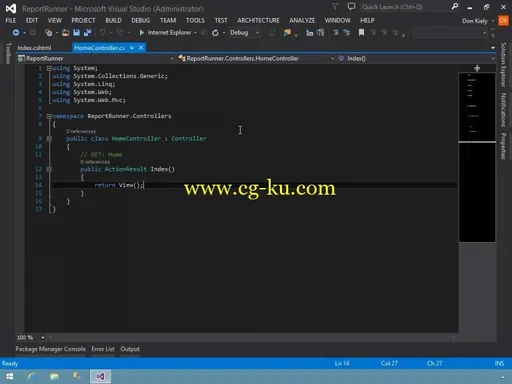
发布日期: 2016-02-19