
Capture One Pro 9 Essential Training
MP4 | Video: AVC 1280x720 | Audio: AAC 44KHz 2ch | Duration: 5h 48m | 2.64 GB
Genre: eLearning | Language: English
Capture One Pro is a powerful program that combines photo management, photo enhancement, and raw-format conversion, as well as features for tethered shooting.
In this course, photographer, author, and educator Derrick Story embarks on an in-depth exploration of Capture One Pro. The course structure mirrors the design of the software itself, with chapters that step through each of the tabs in Capture One Pro, from organizing to editing to refining to outputting images. Derrick investigates Capture One Pro's intuitive library structure, its robust editing tools, its tethered shooting mode for going directly from camera to computer, and its photo printing and sharing features, including options for creating web pages and slideshows straight from Capture One Pro. These tutorials are ideal for former Aperture users who are looking for a new photo editing application, as well as current Lightroom subscribers who are interested in Capture One Pro's more powerful import, color grading, and tethering features.
Topics include:
Choosing the right version of Capture One Pro
Setting preferences
Creating catalogues
Importing images
Organizing images in projects, albums, and groups
Adjusting color
Converting to black and white
Using levels and curves to adjust exposure
Cropping, rotating, and flipping
Reducing noise and sharpening
Adding metadata in Capture One Pro
Exporting images from Capture One Pro
Working with Aperture and Lightroom catalogs
Shooting in tethered mode
Making local adjustments with Capture One Pro
Making prints
Backing up Capture One Pro catalogs
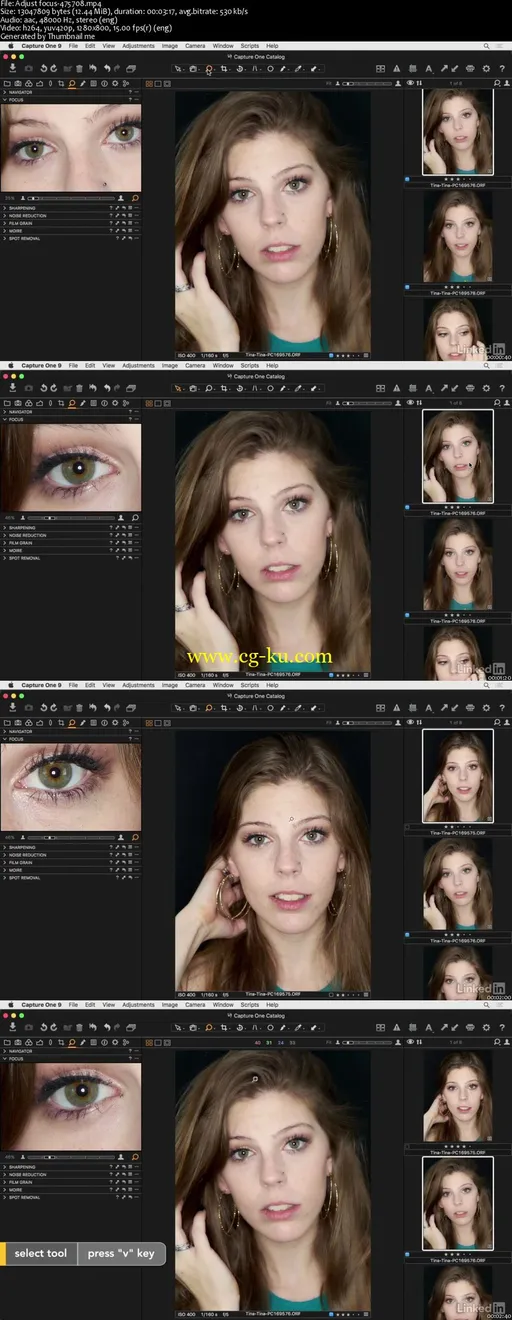
发布日期: 2016-03-06